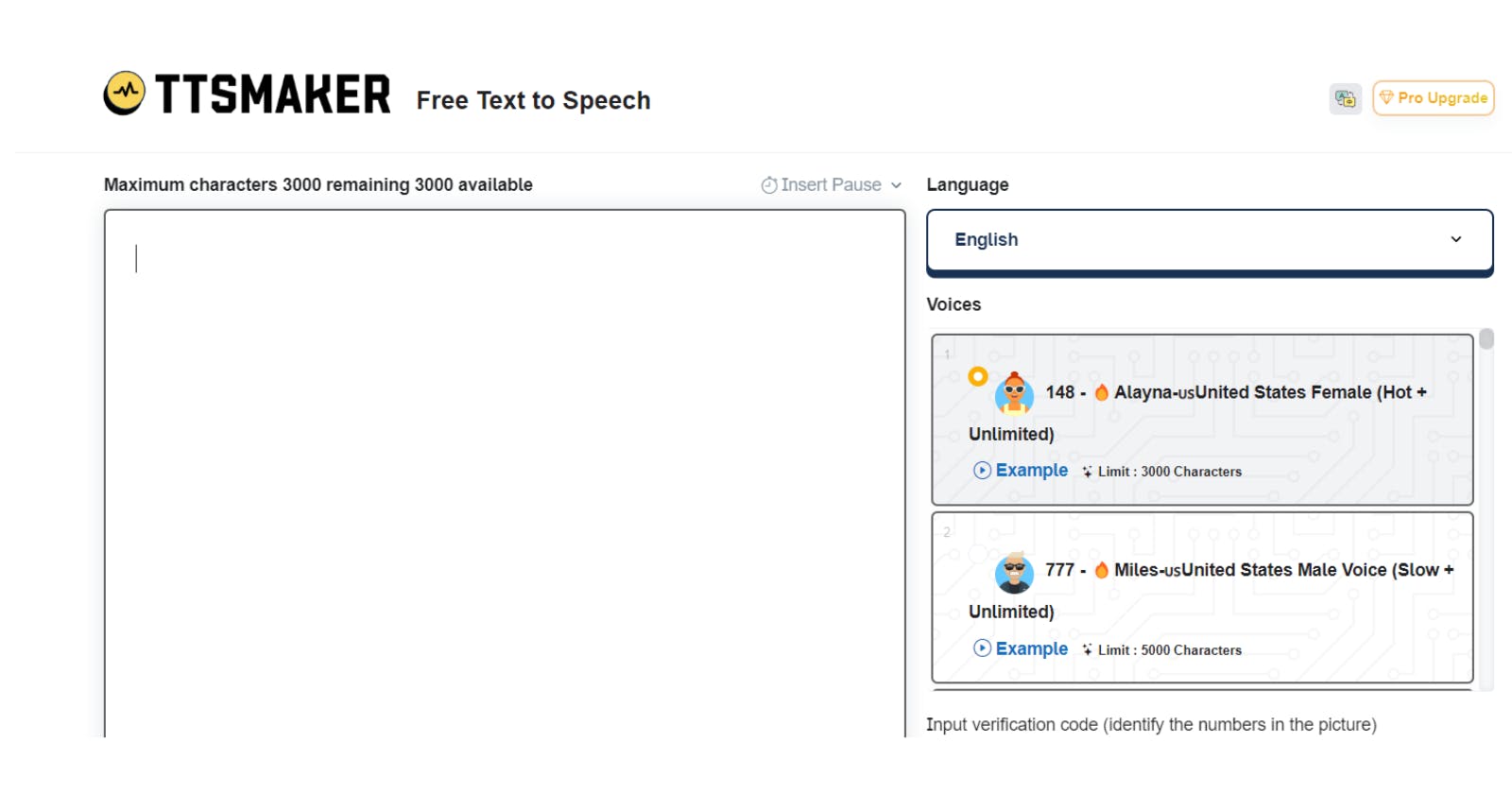Table of contents
TTSMaker revolutionizes content creation by offering a seamless text-to-speech experience. With support for over 100 languages and an array of voice styles, TTSMaker empowers users to transform written text into captivating audio content effortlessly.
Whether you're a content creator, educator, or entrepreneur, TTSMaker's intuitive platform provides the tools you need to bring your ideas to life through audio narration.
Key Features:
Supports 100+ Languages: Enables text-to-speech conversion in a multitude of languages.
100+ Voice Styles: Offers diverse voice styles to suit various preferences and contexts.
Text to Audio Conversion: Transforms written text into high-quality audio content.
Downloadable Audio Files: Allows users to download audio in mp3, wav, and other formats.
Character Limit of 20,000/Week: Provides generous character limit for weekly usage.
Adjustable Speed and Volume: Allows customization of speech speed and volume for optimal listening experience.
Option for Paragraph Pauses: Enhances naturalness of speech with customizable pause options.
Online Tutorials: Provides comprehensive tutorials for easy navigation and usage.
Email Support Available: Offers dedicated email support for user inquiries and assistance.
Quick Language Switching: Facilitates quick switching between languages for efficient workflow.
Temporary Audio File Storage: Stores audio files temporarily for convenient access and retrieval.
Audio File Copyright Retained: Ensures users retain full copyright and commercial rights over generated audio.
Unlimited Use Voices: Some voices offer unlimited usage for uninterrupted content creation.
Detailed Conversion Statistics: Provides insights into conversion metrics for performance tracking.
Quota Reset Reminders: Sends reminders to users when conversion quota resets for seamless usage.
Supports Multiple Audio Formats: Supports various audio formats to cater to diverse needs.
Free Forever: Offers free access to all features without any subscription fees.
Consistently Updated Tool: Regular updates ensure optimal performance and user experience.
Supports Commercial Use of Audio: Allows commercial usage of generated audio content.
Online Playback of Converted Text: Enables online playback of converted text for instant review.
Online Customer Support Messaging: Facilitates real-time communication with customer support team.
Room for Creative Freedom: Empowers users with creative freedom to customize audio content as desired.
Pros:
Wide language and voice style support.
Free and easy-to-use platform.
Adjustable speed, volume, and pause options.
Comprehensive online tutorials and email support.
Allows commercial usage of generated audio content.
Cons:
Limited character count per week.
Audio files are temporary and subject to deletion.
Voice quality may vary.
The pause system may be unintuitive for some users.
No offline mode is available.
FAQs:
How many languages does TTSMaker support?
- TTSMaker supports over 100 languages.
Does TTSMaker use a neural network?
- Yes, TTSMaker utilizes an advanced neural network for natural-sounding speech synthesis.
What is the character limit for TTSMaker?
- TTSMaker provides a character limit of 20,000 characters per week, although some voices offer unlimited usage.
Can I adjust the speed and volume of TTSMaker speech?
- Yes, TTSMaker allows users to adjust the speed and volume of the generated speech.
Why does TTSMaker delete the audio file after 24 hours?
- TTSMaker automatically deletes audio files after 24 hours for storage management and resource efficiency.
Do I have commercial rights to the audio files from TTSMaker?
- Yes, users retain 100% audio file copyright and commercial rights over the generated audio.
How can I increase the conversion quota in TTSMaker?
- To increase the conversion quota, users can contact TTSMaker support via email at support@ttsmaker.com.
Is there any voice speed adjustment in TTSMaker?
- Yes, TTSMaker allows users to adjust voice speed, offering multiple speed options ranging from 0.5x to 2.0x.
Does TTSMaker support offline usage?
- No, TTSMaker does not support offline usage as it operates entirely online.