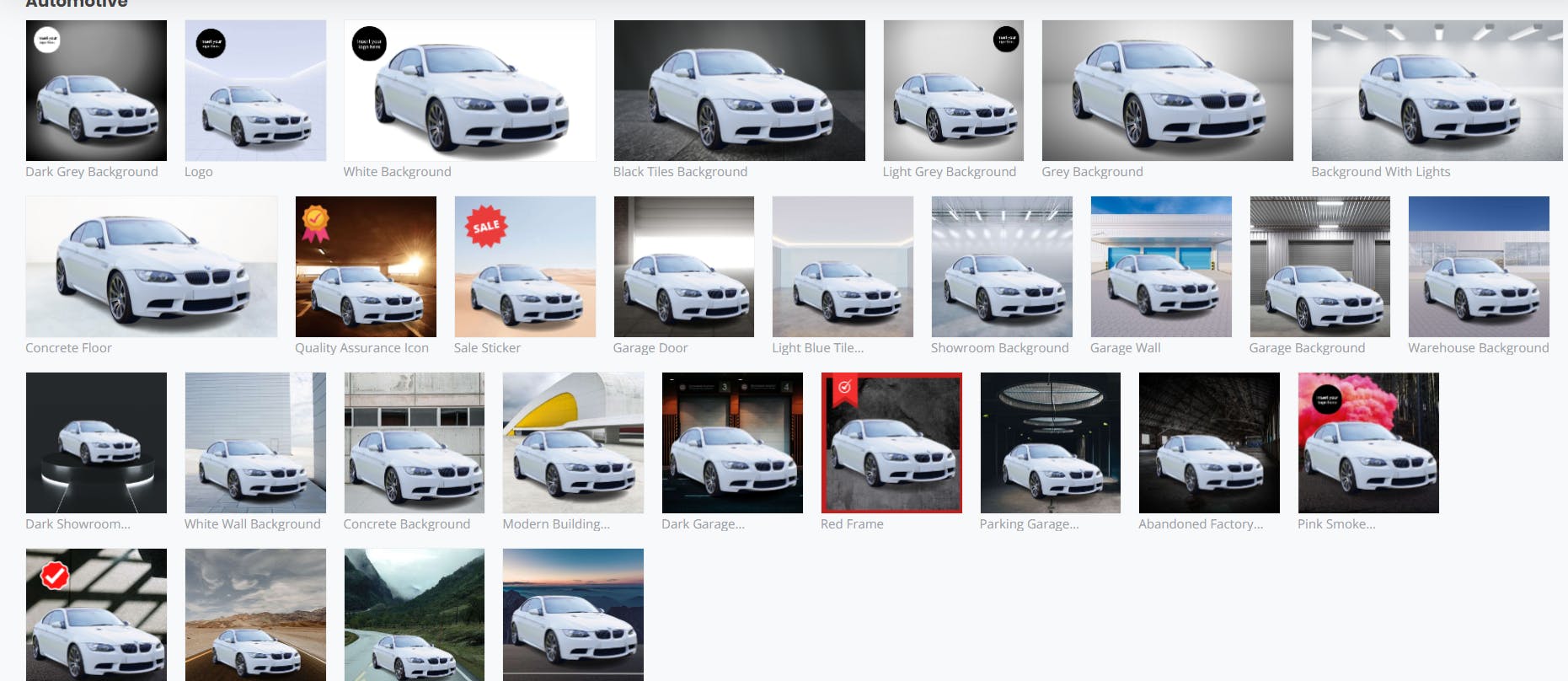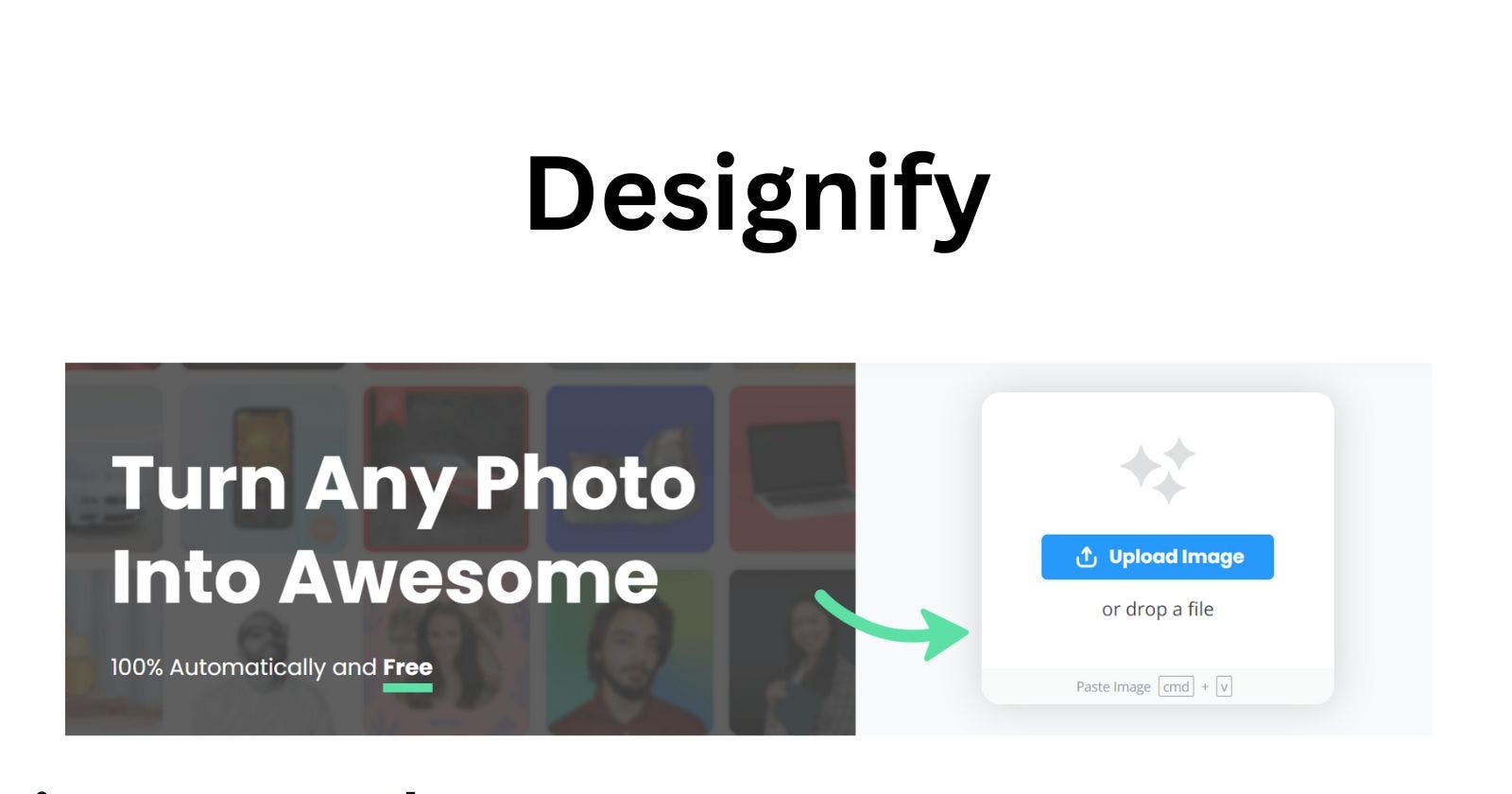Table of contents
Designify is a cutting-edge AI-powered design tool that brings professional-level photo editing to your fingertips. Tailored for e-commerce, marketing, and automotive industries, Designify streamlines the process of photo enhancement, offering a suite of advanced features to elevate your visual content.
Whether you're looking to remove backgrounds, enhance colors, adjust shadows, or add logos, Designify provides an all-encompassing solution to meet and exceed your design expectations.
Key Features:
Advanced Visual AIs: For background removal, color enhancement, and shadow adjustments.
Custom Design Options: Add logos, manipulate shadows, and match colors for tailored designs.
Pro Version Benefits: Includes API access and batch editing for increased automation.
User-Friendly Interface: Simplifies the editing process, making it accessible to all skill levels.
Secure and GDPR Compliant: Ensures the privacy and security of your data.
Pros:
Specializes in e-commerce products, marketing campaigns, and car dealership photos.
Provides API integration for seamless workflow incorporation.
Offers a lifetime guarantee on feature updates and pricing.
Batch processing feature for efficient image editing.
High-resolution image processing for crisp and clear results.
Cons:
Limited to supporting only JPG and PNG formats.
High-resolution downloads are exclusive to Pro users.
API usage and batch editing are limited without a Pro subscription.
FAQs:
Q: Can Designify's AI automatically adjust the colors in my photos?
A: Yes, Designify utilizes advanced AI to automatically enhance colors, ensuring your photos look vibrant and true to life.
Q: Is it possible to batch-edit photos with Designify for free?
A: Batch editing is a feature of Designify, though unrestricted access to this feature is available with the Pro version, which offers more extensive capabilities and automation.
Q: How do I integrate Designify's functionalities into my existing software?
A: Designify Pro provides API access, allowing you to integrate its editing features into your software, enhancing automation and streamlining your design process.
Q: Does Designify offer a solution for removing backgrounds from car dealership photos?
A: Absolutely. Designify's AI-driven tools are adept at removing backgrounds from car dealership photos, making the vehicles stand out and improving the visual appeal of listings.
Q: What is Designify's policy on image data security?
A: Designify ensures your image data is secure, using encrypted uploads and not sharing or using your images without consent. It's also GDPR compliant, adhering to strict data protection standards.
Q: Can I try Designify before committing to a Pro subscription?
A: Designify allows users to explore its features without the need for a Pro subscription initially. For extended features like high-resolution downloads and API access, a Pro version is available.
Q: How does Designify ensure my designs remain consistent with my brand?
A: With features like color matching and the ability to add logos, Designify ensures that your designs align with your brand's visual identity, maintaining consistency across your content.
Q: Are there any upcoming features or updates for Designify?
A: Designify promises lifetime feature updates, continuously improving and adding new functionalities to enhance your design experience further.
Here's the demo
Before -

After -