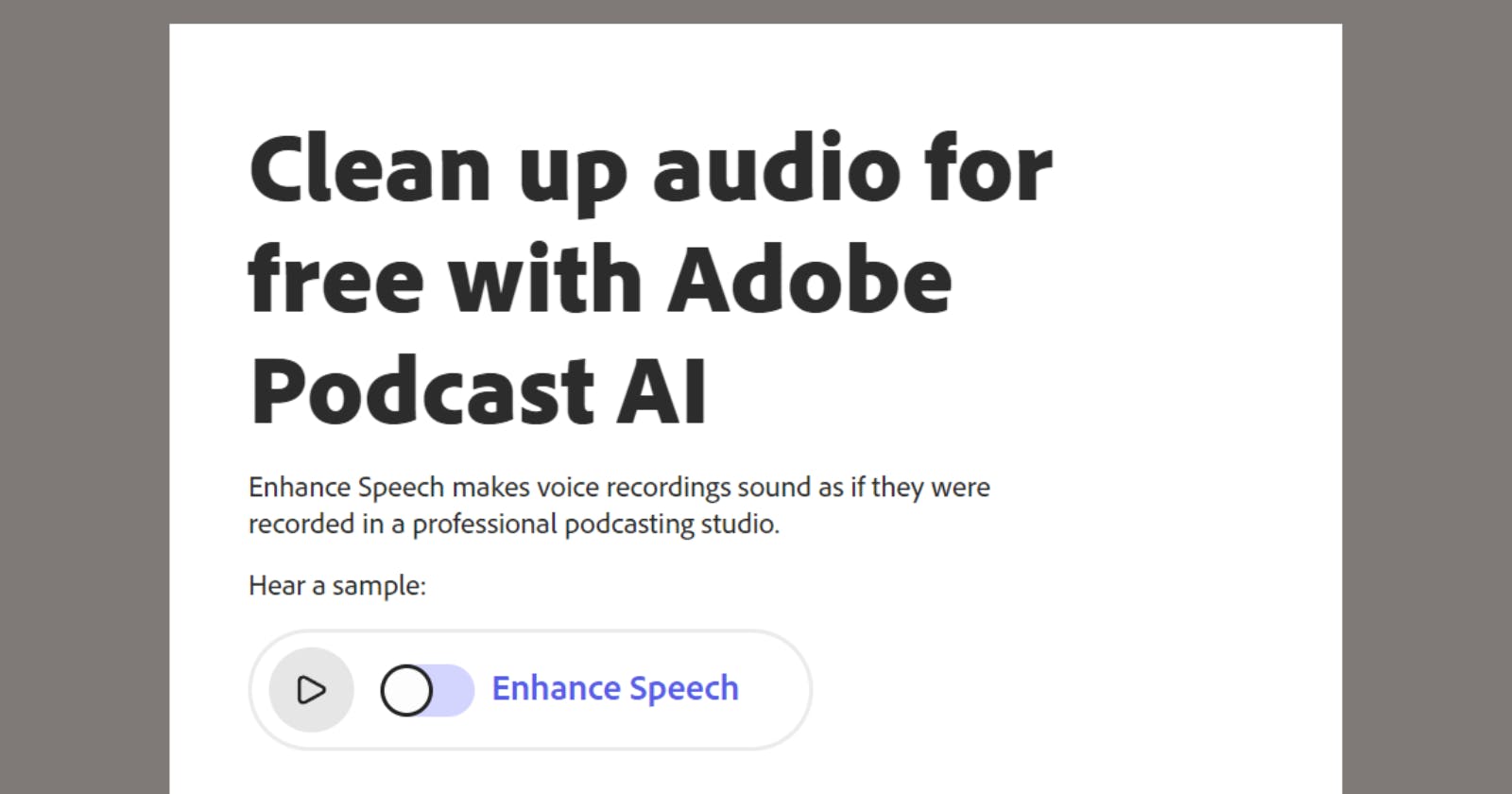Table of contents
Adobe Enhance Speech represents a monumental leap in audio processing technology, powered by the AI-driven capabilities of Adobe Sensei.
This tool is meticulously designed to refine spoken audio recordings, ensuring clarity and professionalism across various applications. From podcasters to video creators, Adobe Enhance Speech is the go-to solution for anyone looking to elevate their audio content.
With Adobe Enhance Speech, transforming your audio from mediocre to professional-grade has never been easier. Its AI-powered capabilities ensure that your spoken content is clear, engaging, and free from distracting audio imperfections.
Key Features:
Advanced Noise Reduction: Effectively diminishes background noise for pristine audio.
Automatic Volume Adjustment: Balances audio levels for consistent output.
Pitch and Frequency Tuning: Tailors audio pitch and frequency for enhanced clarity.
Error Detection and Removal: Identifies and eliminates mispronunciations and inconsistencies.
Dynamic Audio Effects: Adds depth with effects like reverb and echo.
Machine Learning Analysis: Utilizes Adobe Sensei's AI to intelligently analyze and improve recordings.
Studio-Quality Output: Transforms recordings to sound as if they were made in a soundproofed studio.
Pros:
Dramatically reduces unwanted background noise and reverberations.
Automatically adjusts volume, pitch, and frequency for optimal sound quality.
Can enhance audio to sound like studio-recorded content.
Customizable for specific applications with various audio effects.
Utilizes machine learning for precise analysis and improvement of recordings.
Cons:
Primarily designed for spoken audio, which may limit its use for musical projects.
Lacks real-time processing capabilities.
Limited customization options for added effects.
Dependent on Adobe Sensei for error detection, which may miss nuanced corrections.
FAQs:
Q: Can Adobe Enhance Speech improve any audio recording?
A: Adobe Enhance Speech is optimized for spoken audio recordings, focusing on reducing noise, enhancing clarity, and removing errors, making it ideal for podcasts, interviews, and similar content.
Q: Is real-time audio processing available with Adobe Enhance Speech?
A: Adobe Enhance Speech does not currently support real-time processing. Audio enhancements are applied post-recording.
Q: Can I use Adobe Enhance Speech to correct music recordings?
A: While Adobe Enhance Speech excels with spoken audio, its capabilities might not be fully suited to music recordings, as its primary functions are designed to tackle spoken word distortions.
Q: How does Adobe Enhance Speech handle different languages in audio recordings?
A: Adobe Enhance Speech is designed to enhance audio quality, regardless of language. However, its efficiency in detecting and correcting errors may vary across languages due to its focus on spoken English content.
Q: Does using Adobe Enhance Speech require advanced audio editing skills?
A: No, Adobe Enhance Speech simplifies the audio editing process, making it accessible to users with varying levels of experience, thanks to its AI-driven automation.
Q: How do I access Adobe Enhance Speech?
A: Adobe Enhance Speech is available within certain Adobe applications. Users should check the specific Adobe software they're using to find the Enhance Speech feature.