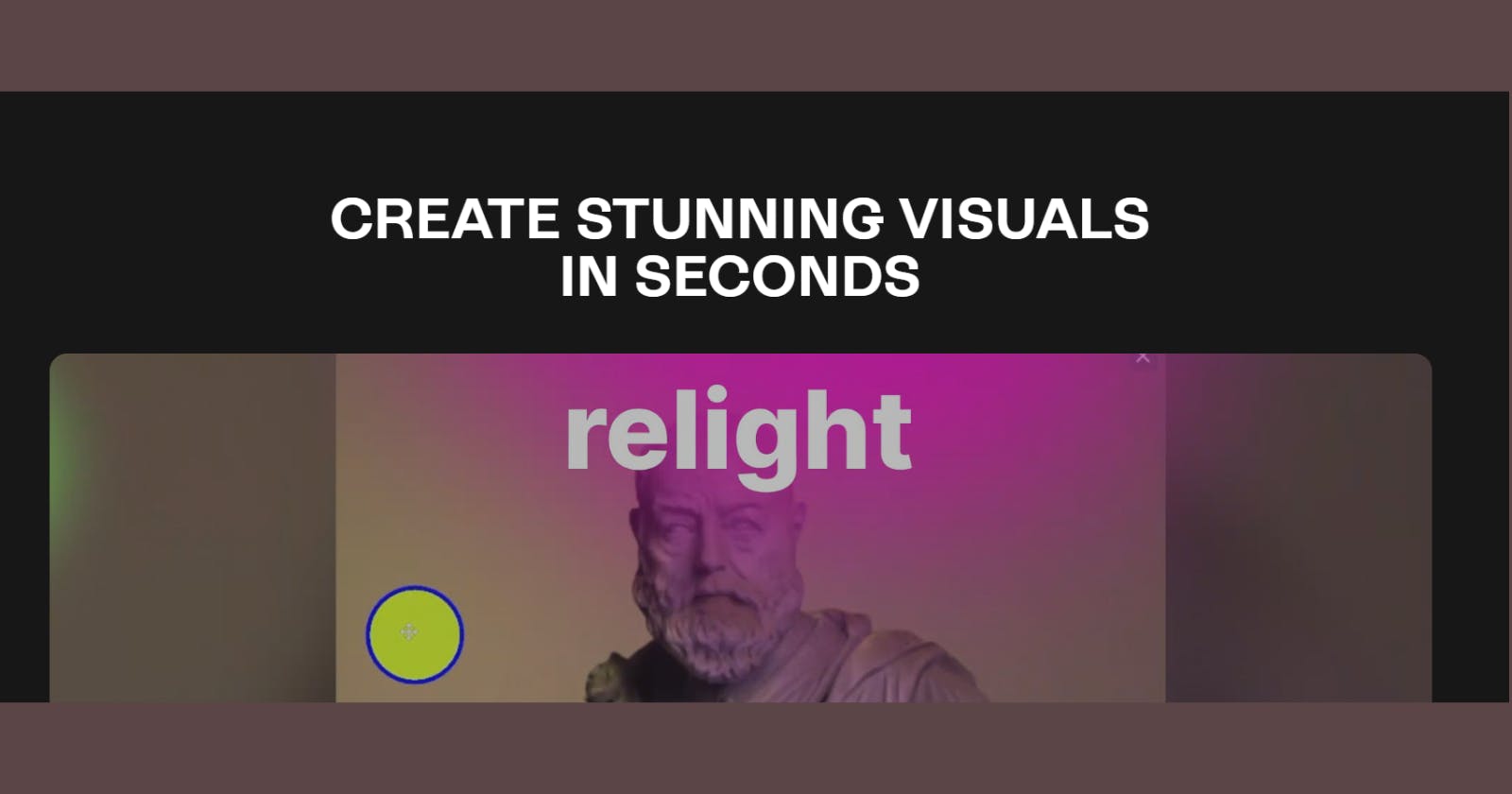Table of contents
ClipDrop's Uncrop tool, powered by Stability AI, is an advanced AI solution designed to effortlessly edit the aspect ratios of images. Perfect for professionals and hobbyists in real estate, fashion, social media, and beyond, this tool simplifies the process of adjusting and transforming photo backgrounds to fit any desired format. Its user-friendly interface and robust technology make it a must-have for anyone looking to elevate their visual content.
Key Features:
Versatile Aspect Ratio Editing: Easily edit the aspect ratio of images, matching any format.
AI-Powered Background Generation: Automatically expands and transforms backgrounds.
High-Resolution Image Creation: Utilizes Stability AI's technology for realistic, high-res images.
Comprehensive Image Processing Tools: Includes upscaler, text remover, background remover, and relight.
Simple Image Upload Options: Click, paste, or drop files for a streamlined process.
User-Friendly Interface: Designed for both beginners and professionals.
Stable Diffusion Model: Leverages a foundation model for varied capabilities.
Pros:
User-friendly design is suitable for various skill levels.
AI technology creates high-resolution images.
Wide range of tools for complete image editing.
Supports JPEG and PNG formats.
Enables the creation of stunning compositions and background transformations.
Suitable for commercial use with different pricing options.
Cons:
Requires an account sign-up for access.
Might present a learning curve with multiple tools.
No clear mention of a free trial for testing its capabilities.
Potentially expensive for premium features.
FAQs:
Q: How can I edit the aspect ratio of my photos using ClipDrop?
A: Upload your image, select a new aspect ratio, and let the Uncrop tool automatically adjust and generate the background to match the new format.
Q: Is ClipDrop's Uncrop tool easy for beginners to use?
A: Yes, ClipDrop is designed with a user-friendly interface that makes it accessible and effective for users of all skill levels.
Q: Do I need to create an account to use ClipDrop?
A: Yes, creating an account is necessary to access ClipDrop's features and functionalities.
Q: Can I use ClipDrop for commercial projects?
A: Absolutely, ClipDrop is equipped for commercial use, offering high-resolution image generation and various tools for professional applications.
Q: How does ClipDrop's Stable Diffusion model benefit users?
A: The Stable Diffusion model enables the creation of high-resolution, realistic images, offering a wide range of editing possibilities from background transformation to image upscaling.
Q: Can ClipDrop remove and replace the background in my images?
A: Yes, ClipDrop offers a 'Remove background' feature that accurately extracts the main subject from images for background replacement or editing.
Q: What other AI tools does ClipDrop offer?
A: Beyond the Uncrop tool, ClipDrop provides Cleanup, Image Upscaler, Relight, Replace Background, Reimagine XL, Stable Diffusion, and Text Remover for comprehensive image processing.