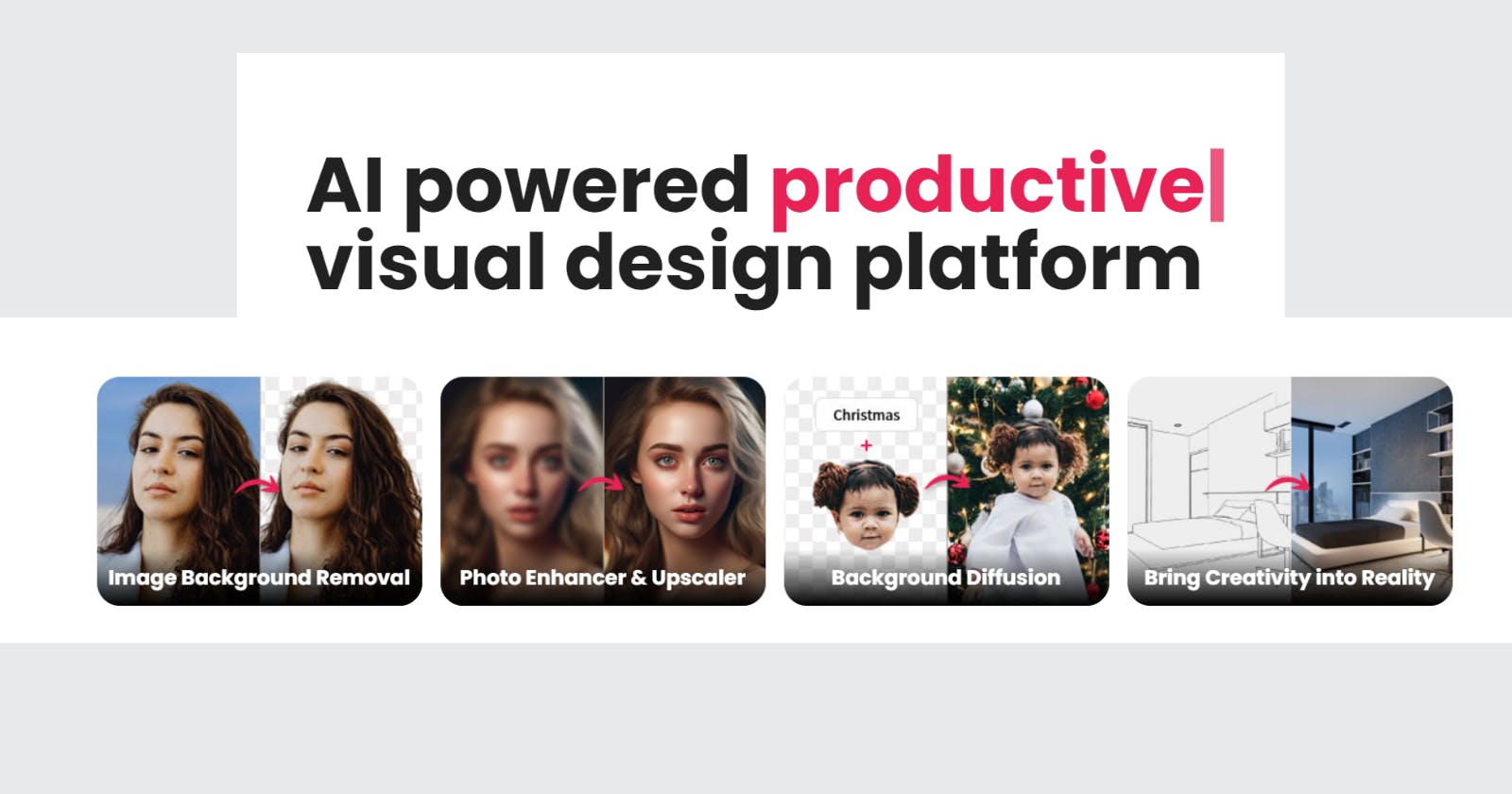Table of contents
Cutout Pro stands as a beacon in the digital realm, offering a plethora of AI-powered photo and video editing tools that cater to a broad spectrum of needs. From image restoration to generating captivating content, this platform is designed to turn your creative visions into tangible assets with ease and precision.
Harness the full potential of AI with Cutout Pro and elevate your visual content to new heights. Whether you're enhancing images for e-commerce, restoring precious memories, or integrating powerful editing capabilities into your application, Cutout Pro offers the tools and reliability you need to succeed.
Key Features:
Comprehensive Background Removal: Swiftly removes backgrounds from images and videos, enhancing focus on the subject.
Photo Enhancer and Upscaler: Boosts image quality and resolution, breathing new life into visuals.
Cartoon Selfie and AI Art Generator: Transforms selfies into cartoons and generates unique art pieces with AI.
Passport Photo Maker and Old Photo Restoration: Creates professional ID photos and restores old photographs to their former glory.
Diverse Solutions: Tailored solutions for e-commerce, developers, and more, addressing specific industry needs.
Pros:
Versatility: A wide array of editing tools for both photo and video.
AI-Driven Efficiency: Automates tedious editing tasks, boosting productivity.
High-Quality Output: Delivers professional-quality edits, even at 4K resolution.
E-commerce Optimized: Tools designed specifically for enhancing online product presentations.
Developer-Friendly: API integration for seamless application enhancement.
Secure and Reliable: Guarantees data safety and a high uptime percentage.
Cons:
Limited Collaboration: No features for team collaboration on projects.
No 3D Editing: Lacks tools for editing or creating 3D content.
Internet Dependency: Requires a stable internet connection for use.
FAQs:
Q: How does AI enhance the editing process in Cutout Pro?
A: AI streamlines and automates editing tasks like background removal, image enhancement, and content generation, making the process faster and more efficient.
Q: Can Cutout Pro be used for professional video editing?
A: Yes, Cutout Pro provides tools for background removal, video quality enhancement, and webcam recording, suitable for professional video projects.
Q: What makes Cutout Pro ideal for e-commerce businesses?
A: Its background removal, product overlay, and high-quality image tools help create engaging visuals that can increase traffic and sales.
Q: How secure is my data with Cutout Pro?
A: Cutout Pro ensures uploaded data and results are discarded immediately after use, adhering to strict privacy standards.
Q: Can I use Cutout Pro to restore old family photos?
A: Absolutely. Cutout Pro’s Old Photo Restoration tool is designed to revive and enhance old photos with color, detail, and clarity.
Q: Is there a way to integrate Cutout Pro's features into my own application?
A: Yes, the Cutout Pro API allows developers to integrate its AI-powered editing tools directly into other applications.
Q: Does Cutout Pro offer any solutions for graphic design?
A: Yes, with tools like a photo enhancer, cartoon selfie, and AI art generator, Cutout Pro is equipped to handle a range of graphic design tasks.