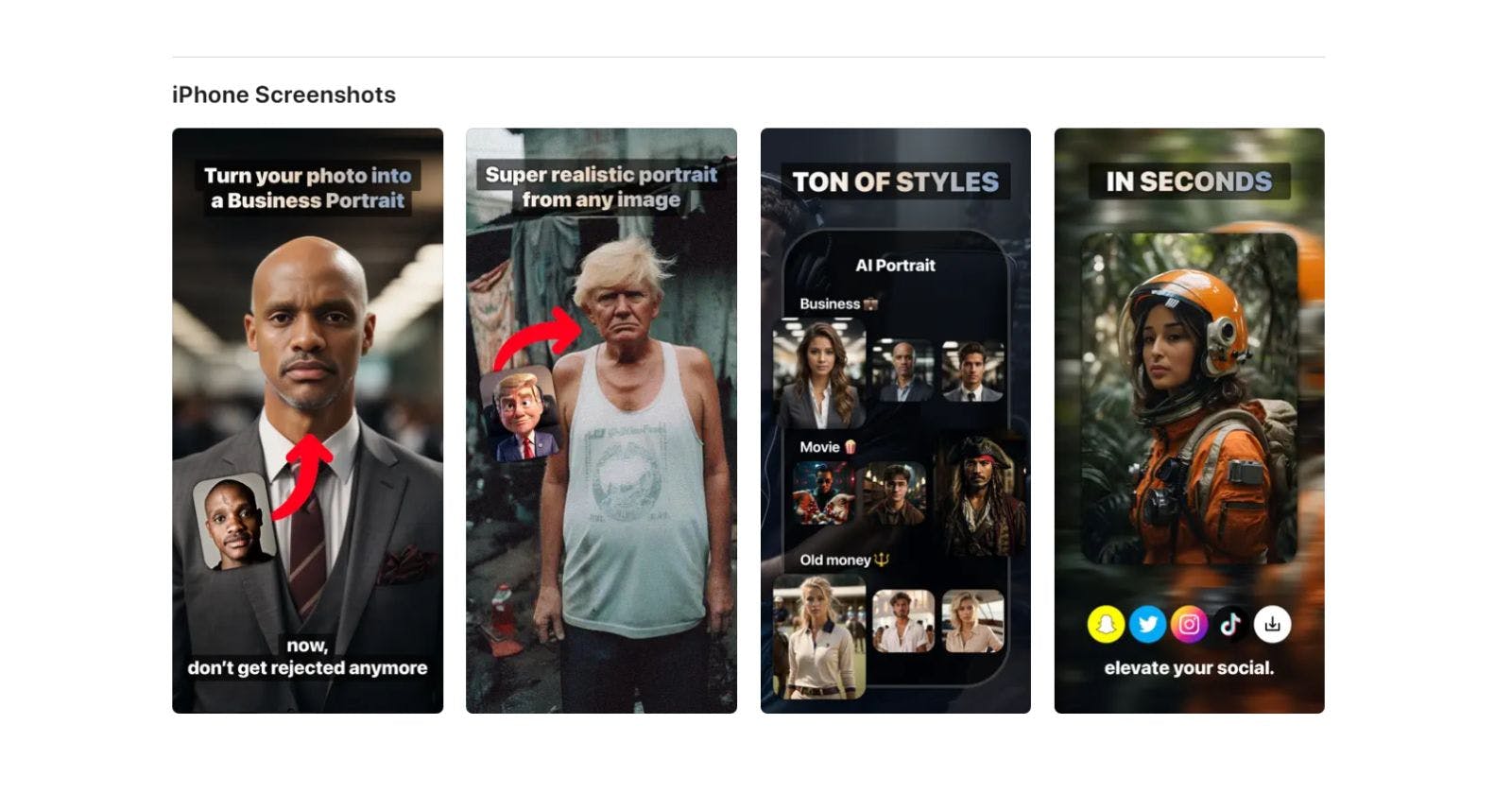Face Swap AI Photo Reface, an innovative iOS application, harnesses the power of AI technology to seamlessly swap or reface faces in photos with unparalleled accuracy and realism.
Tailored for iOS devices, the app serves both entertainment and professional purposes with its user-friendly interface, making it accessible to users of diverse technological and artistic backgrounds.
Key Features:
Optimized for iOS devices
High accuracy and realism
Ideal for entertainment and professional use
User-friendly interface
Experimentation with different images
Compatibility with iPhone, iPad, iPod touch
Facilitates photo editing and reface
Weekly release of new styles
Privacy-oriented, no data collection
Easy shareability on social media
Supports various languages
Premium features available via In-App Purchases
Pros:
User-friendly interface
High accuracy and realism
Compatible with various iOS devices
Weekly style updates
Privacy-oriented approach
Easy social media sharing
Supports multiple languages
Cons:
Exclusive to iOS
Features may vary by device
Different user experiences
In-app purchases required
Limited language support (English only)
Requires iOS 16.0 or later
Specific Mac requirements
FAQs:
What is Face Swap AI Photo Reface?
- Face Swap AI Photo Reface is an iOS app that uses AI to swap faces in photos for entertainment and professional purposes.
How does it work?
- Users upload a selfie, and choose a style, and the app processes the image, providing a face-swapped output.
Is it easy for non-tech-savvy users?
- Yes, the app is user-friendly, allowing even those with minimal tech skills to swap faces effortlessly.
Can it be used for both entertainment and professional purposes?
- Yes, Face Swap AI Photo Reface caters to both fun experimentation and professional image alterations.
Where can I read reviews and compare ratings?
- Reviews and ratings are available on the App Store, where the app can be downloaded.
Is it compatible with all iOS devices?
- While optimized for iOS, features may vary by device and iOS version.
Does it collect personal data?
- No, the app is privacy-oriented and does not collect user data.
How much storage space does it require?
- Face Swap AI Photo Reface requires 14.3 MB of storage space on your iOS device.
What are the costs involved?
- The app itself is free, but in-app purchases, including premium subscriptions, are available.
Who is the developer?
- The developer of Face Swap AI Photo Reface is Deux Choixpres.