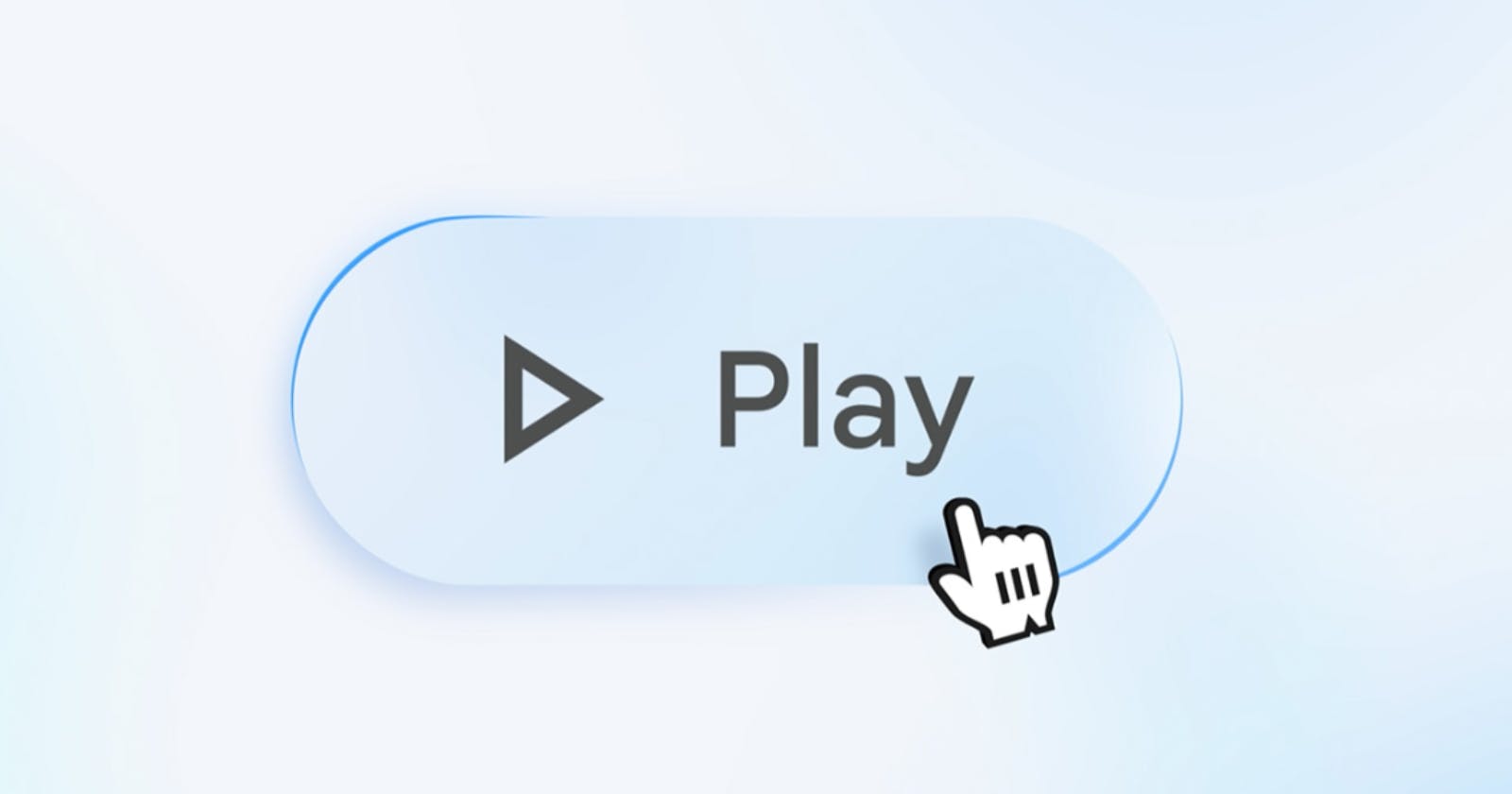Table of contents
Google Vids is a new AI-powered video creation tool from Google, launched at the Cloud Next conference 2024. It's designed to be simple and encourages teamwork, letting users easily turn text descriptions and prompts into interesting videos.
It fits right into the Google Workspace suite, changing how people and teams make videos by providing an easy-to-use platform with features for working together in real-time.
Features
AI-Powered Video Creation: Utilize AI to transform assets into compelling videos based on descriptions and prompts.
Collaborative Editing: Real-time collaboration with colleagues within the browser, eliminating the need for emailing files back and forth.
Versatile Use Cases: Create various types of videos, from product pitches to training content, with ease.
Stock Content and Customization: Access files from Google Drive or use stock content provided by Google, with options for customization like reordering, transitions, templates, and audio insertion.
Pros
Seamless Integration: Google Vids seamlessly integrates with Google Workspace tools, providing a familiar environment for users.
Real-Time Collaboration: Enables teams to work together on video projects, enhancing productivity and efficiency.
AI-Driven Efficiency: AI capabilities streamline the video creation process, saving time and resources.
Accessibility: The tool caters to a wide range of users, from individuals to businesses, offering a user-friendly experience.
Cons
Learning Curve: Users may require some time to familiarize themselves with advanced features, especially those related to AI-driven video creation.
Limited Availability: As of now, Google Vids is in limited testing and will gradually roll out to more users, potentially limiting immediate access for some.
FAQs
What sets Google Vids apart from other video creation tools?
- Google Vids stands out for its seamless integration with Google Workspace, real-time collaboration capabilities, and AI-driven efficiency, making video creation intuitive and collaborative.
Can users customize the videos created with Google Vids?
- Yes, users can customize videos by reordering, adding transitions, selecting templates, and inserting audio tracks, providing flexibility in creating tailored content.
Is Google Vids accessible to all types of users?
- Absolutely! Google Vids caters to individuals, teams, and businesses, offering a user-friendly experience with AI assistance for efficient video creation.
What kind of videos can be created with Google Vids?
- Google Vids supports various types of videos, including product pitches, training content, team celebrations, and more, empowering users to express their ideas visually.
Is there a timeline for the public release of Google Vids?
- Google plans to launch Google Vids in a public beta this summer, gradually expanding access to more users over time.