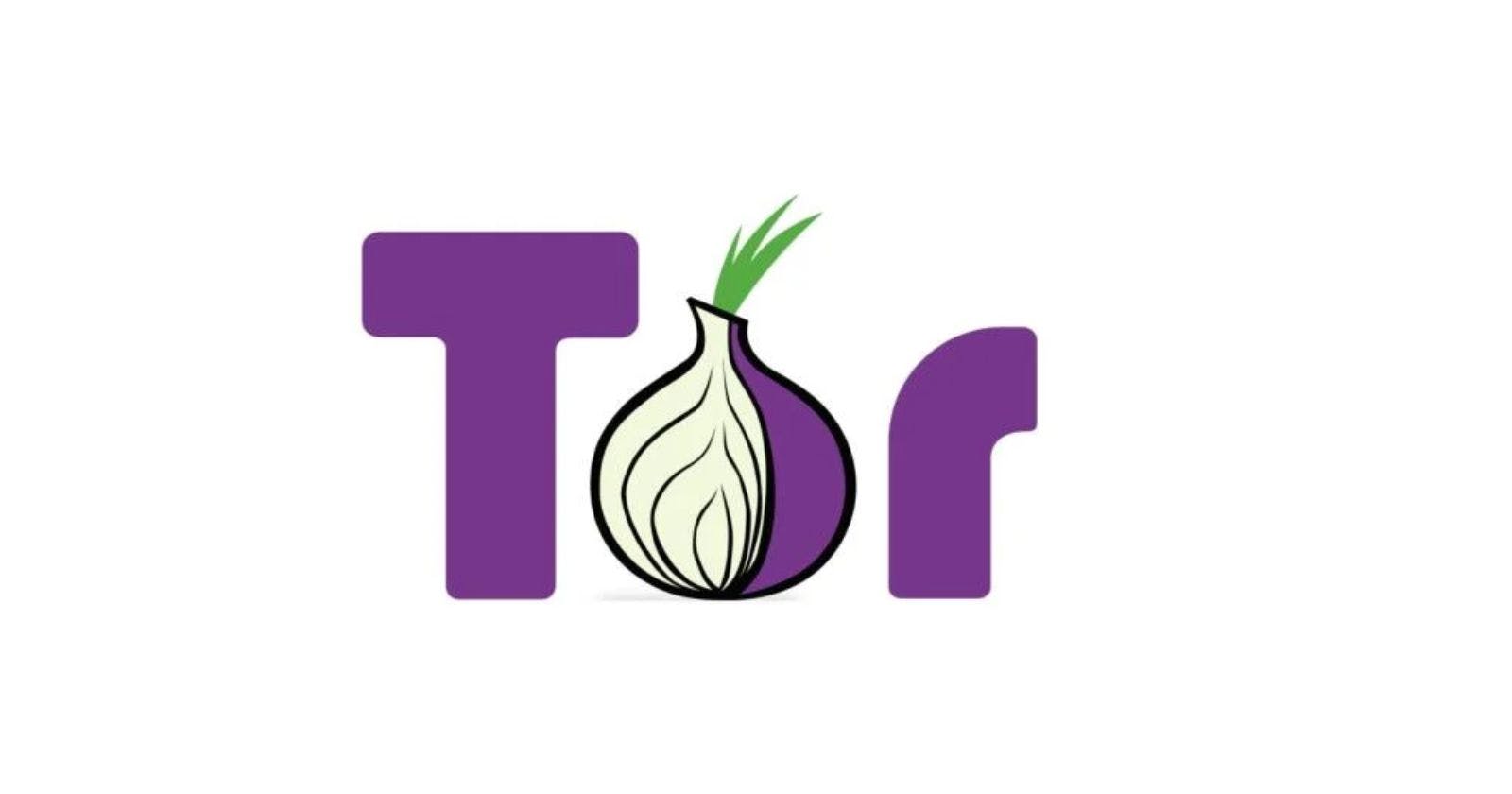Tor, short for The Onion Router, is open-source software that enables anonymous communication by directing Internet traffic through a worldwide volunteer network consisting of thousands of relays to conceal a user's location and usage from surveillance and traffic analysis. Installing Tor on Kali Linux provides an added layer of privacy and anonymity when browsing the web.
Prerequisites
The Kali Linux operating system was installed and updated
Active Internet connection
Steps to Install Tor on Kali Linux
Update Kali Linux packages
It is always a good idea to ensure your Kali Linux installation is up to date before installing new software. Run the following commands in a terminal to refresh your package index and upgrade all installed packages to their latest available versions:
sudo apt update
sudo apt full-upgrade
Install Tor
With Kali updated, installing Tor is very simple. Just execute the following command in your terminal:
sudo apt install tor
This will install the latest version of Tor available in the Kali Linux software repositories along with any required dependencies.
Verify the Installation
You can check that Tor was successfully installed with:
tor --version
This should display the current version number installed.
Anonymize Traffic with Tor
Tor should now be active and ready to anonymize your web traffic. Try a search on DuckDuckGo to confirm Tor is working correctly.
DuckDuckGo is a private search engine that does not track user information or search history, making it ideal for use with Tor to preserve privacy.
Using Tor Browser for Additional Security
For best security when browsing websites anonymously, it is recommended to use the Tor Browser instead of your normal Kali web browser.
Install Tor Browser
Use the following command to install Tor Browser:
sudo apt install torbrowser-launcher
The latest Tor Browser bundle will be downloaded and kept updated automatically.
Launch Tor Browser
You can launch Tor Browser with:
torbrowser-launcher
This will open Tor Browser for you to start a private, anonymous browsing session with enhanced encryption enabled by default.
No manual configuration is necessary as Tor Browser is preconfigured to route traffic through Tor and enforce security best practices.
Conclusion
Installing Tor on Kali Linux greatly enhances privacy and anonymity while using the Internet. Traffic is encrypted and routed through volunteers' nodes making surveillance and tracking very difficult. For best results use Tor Browser for complete protection of sensitive web browsing activities.