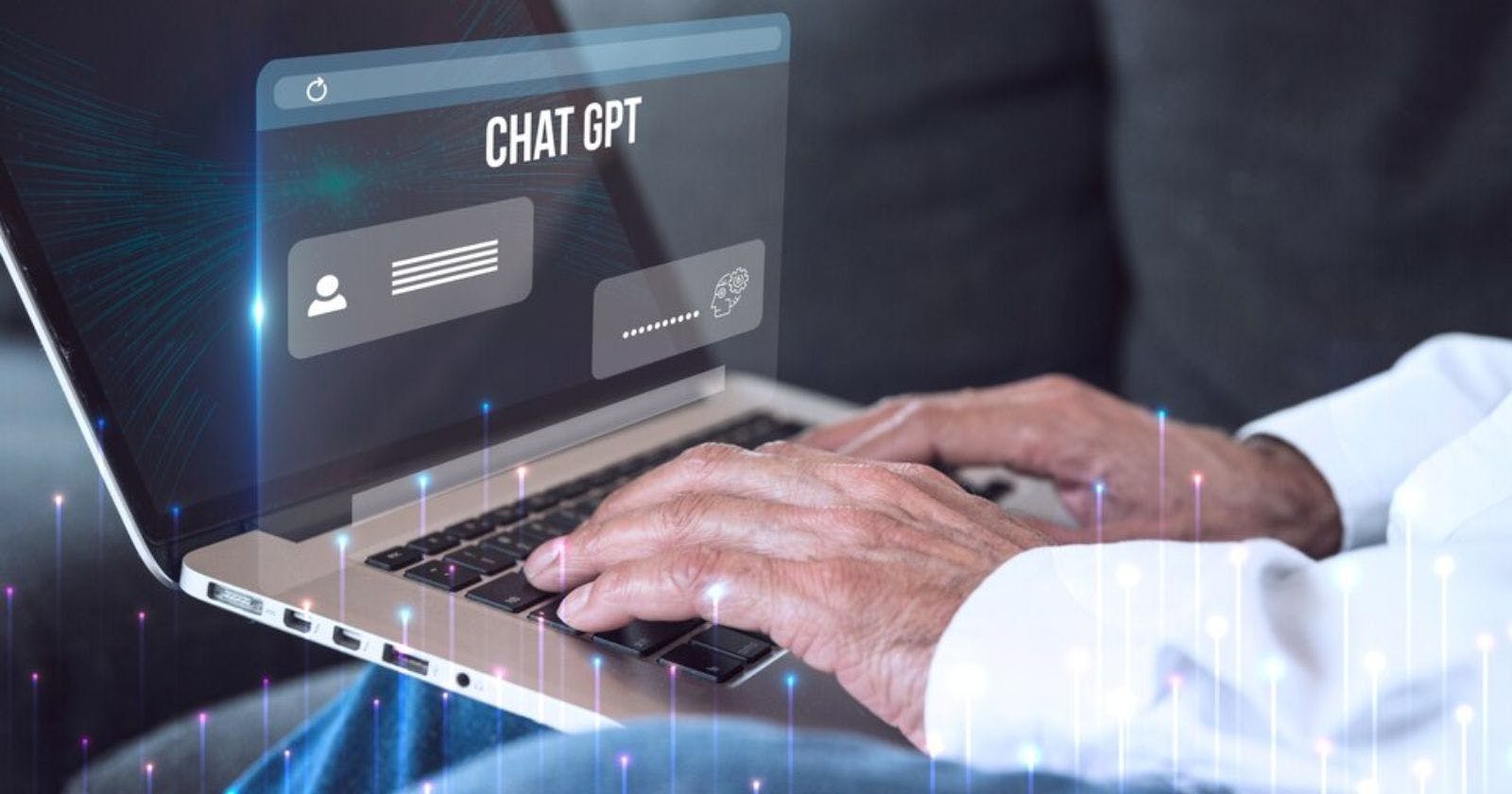The release of ChatGPT API by OpenAI in late 2022 opened up new possibilities for developers to integrate advanced conversational AI into their applications. ChatGPT API provides simple access to the capabilities of GPT-3.5, one of the most powerful language models developed so far.
With ChatGPT API, developers can now create chatbots, virtual assistants, content generators and other AI-powered tools that understand natural language requests and provide detailed responses. The potential use cases are endless.
In this comprehensive guide, we will walk you through everything you need to know to get started with ChatGPT API and build your own AI applications.
What is ChatGPT API?
ChatGPT API is an API framework developed by OpenAI to allow easy integration of their GPT-3.5 natural language model into third-party applications.
GPT-3.5 is the latest iteration of OpenAI's Generative Pre-trained Transformer language model. It has been trained on a massive dataset of text from the internet to generate human-like text.
ChatGPT API acts as an interface to access the capabilities of this advanced AI model through simple API calls. Developers can feed it text prompts and get back intelligent and conversational responses.
Capabilities of ChatGPT API
Here are some of the key capabilities unlocked by ChatGPT API:
Natural language processing - Understands natural language queries and responds conversationally
Text generation - Generate creative, logical and grammatically correct long-form text
Text summarization - Summarize long passages of text into concise summaries
Question answering - Provide answers to fact-based questions
Information retrieval - Find and retrieve information from large volumes of data
Sentiment analysis - Analyze sentiment and emotional tone in text
Translation - Translate text from one language to another
Content creation - Create original content like articles, stories, poems on any topic
These broad capabilities make it suited for a wide range of AI applications.
Benefits of Using ChatGPT API
Here are some of the key benefits developers can realize by integrating ChatGPT API:
Speed up development - Build a production-ready conversational AI chatbot in hours rather than months.
Reduce training data requirement - Leverage transfer learning instead of training AI models from scratch.
Lower deployment cost - No need to set up and host massive AI training infrastructure.
Flexibility - Integrate as per your specific use case needs rather than being restricted to off-the-shelf solutions.
Scalability - Scale on demand to support increasing users without additional engineering effort.
Advanced capabilities - Access state-of-the-art NLP and text generation capabilities even difficult to attain with custom models.
By providing simple access to GPT-3.5's powerful capabilities, ChatGPT API enables developers to shortcut years of AI research and development.
How to Get Access to ChatGPT API
To start using ChatGPT API, you first need to get access from OpenAI. Here are the steps:
Go to OpenAI website and signup for a free account.
Once signed up, you will get access to your account dashboard. From here you can get your unique API key.
The API key authenticates your API requests. Copy and save this key securely as it allows access to your account resources.
Head over to the pricing page and purchase credits to start making API calls. OpenAI offers a free starter pack to test it out.
Once you have the key and credits, you are ready to start integrating the API into your applications.
Programming Languages Supported
OpenAI provides SDKs and documentation to make it easy to integrate ChatGPT API using various programming languages:
Python - Python SDK along with code examples and tutorials
JavaScript - NPM package for Node.js and client-side JavaScript
Java - Maven package for Java integration
C# - NuGet package for .NET integration
Go - Package for Go developers
Ruby - Gems for Ruby developers
The SDKs provide wrappers that make calling the API straightforward from any of these popular languages.
How to Make API Calls
Once you have access and have chosen a language, interacting with the API revolves around making API calls to different endpoints.
Here is an overview of how to use the Python SDK to make API calls:
1. Import the SDK
import openai
2. Set your API key
openai.api_key = "YOUR_API_KEY"
3. Choose a model engine
ChatGPT API provides a few different models like text-davinci-003 and text-curie-001 with different capabilities.
model_engine = "text-davinci-003"
4. Send a prompt
Pass the prompt text in a JSON payload to the Completion endpoint. This generates a response for the given prompt.
prompt = "Write a poem about artificial intelligence"
response = openai.Completion.create(
engine=model_engine,
prompt=prompt,
max_tokens=1024,
n=1,
stop=None,
temperature=0.5,
)
The response contains the generated text which you can display. You can tweak parameters like max_tokens and temperature to control length and creativity of the output.
5. Display response
print(response["choices"][0]["text"])
This is the basic flow to use ChatGPT API for any task - prepare the prompt, call the API by passing relevant parameters, and process the response.
Use Cases and Examples
Now that you are familiar with how to use ChatGPT API, let's look at some real-world examples of building applications:
Chatbot and Virtual Assistant
You can create an intelligent chatbot or virtual assistant by integrating ChatGPT API into a web or mobile interface. The API handles understanding and responding to user queries just like a human assistant.
user_input = "What is the weather today in Paris?"
prompt = f"User: {user_input}\nAssistant:"
response = openai.Completion.create(
engine="text-davinci-003",
prompt=prompt,
max_tokens=100,
n=1,
stop=None,
temperature=0.5,
)
assistant_response = response["choices"][0]["text"]
print(assistant_response)
This allows creating conversational interfaces for customer support, travel booking, HR helpdesks and more.
Content Generation
Automate content writing for blogs, websites, ads, emails and more using GPT-3.5's excellent text generation capabilities.
prompt = "Write a 300 word blog post on the benefits of electric vehicles"
response = openai.Completion.create(
engine="text-davinci-003",
prompt=prompt,
max_tokens=1024,
n=1,
stop=None,
temperature=0.5,
)
blog_post = response["choices"][0]["text"]
With some prompt engineering it can generate very high quality content customized for your needs.
Text Summarization
Extract key points from long text documents into concise summaries.
long_text = """Insert long text here..."""
prompt = f"Summarize this text in 5 bullet points: \n\n{long_text}"
response = openai.Completion.create(
engine="text-davinci-003",
prompt=prompt,
max_tokens=100,
n=1,
stop=None,
temperature=0.5,
)
summary = response["choices"][0]["text"]
This can be used for document understanding, news aggregation, report generation and more.
Data Exploration
Explore trends and insights in large datasets.
data = """
Sales Data
2020 - $10 million revenue
2021 - $12 million revenue
2022 - $18 million revenue
"""
prompt = f"Analyze this data and write 3 key insights: \n\n{data}"
response = openai.Completion.create(
engine="text-davinci-003",
prompt=prompt,
max_tokens=100,
n=1,
stop=None,
temperature=0.5,
)
insights = response["choices"][0]["text"]
This allows developers to build analytics and business intelligence applications.
As you can see, the possibilities with ChatGPT API are endless. With the right prompt formulation and processing, you can integrate it into virtually any application that requires text generation or natural language capabilities.
Best Practices for Using ChatGPT API
Here are some tips to use ChatGPT API effectively:
Add examples - Show don't tell. Providing example input-output greatly improves results.
Split into sub-tasks - Break down prompts into simple sub-tasks instead of complex instructions.
Try different engines - Experiment with davinci, curie and other engines for best results.
Tune parameters - Adjust temperature, max tokens, etc to control response length, creativity and confidence.
Handle edge cases - Add validation checks and fallback human handovers for unpredictable edge cases.
Monitor usage - Keep track of token usage and manage costs by avoiding unnecessary calls.
Prevent misuse - Use filters to prevent harmful, unethical and dangerous use cases.
By keeping these best practices in mind, you can develop robust applications powered by ChatGPT API.
Conclusion
ChatGPT API opens up an exciting new era in building AI-powered applications by providing simple access to the most advanced language model today.
Any developer now has the capability to integrate conversational interfaces, text generation and linguistic search into their applications through simple API calls.
I hope this comprehensive guide provided you a complete overview of capabilities, integration methods and best practices for using ChatGPT API. The possibilities are endless, and we've only scratched the surface of what can be built.
So go ahead, get started, experiment relentlessly and build the next generation of intelligent applications powered by ChatGPT!