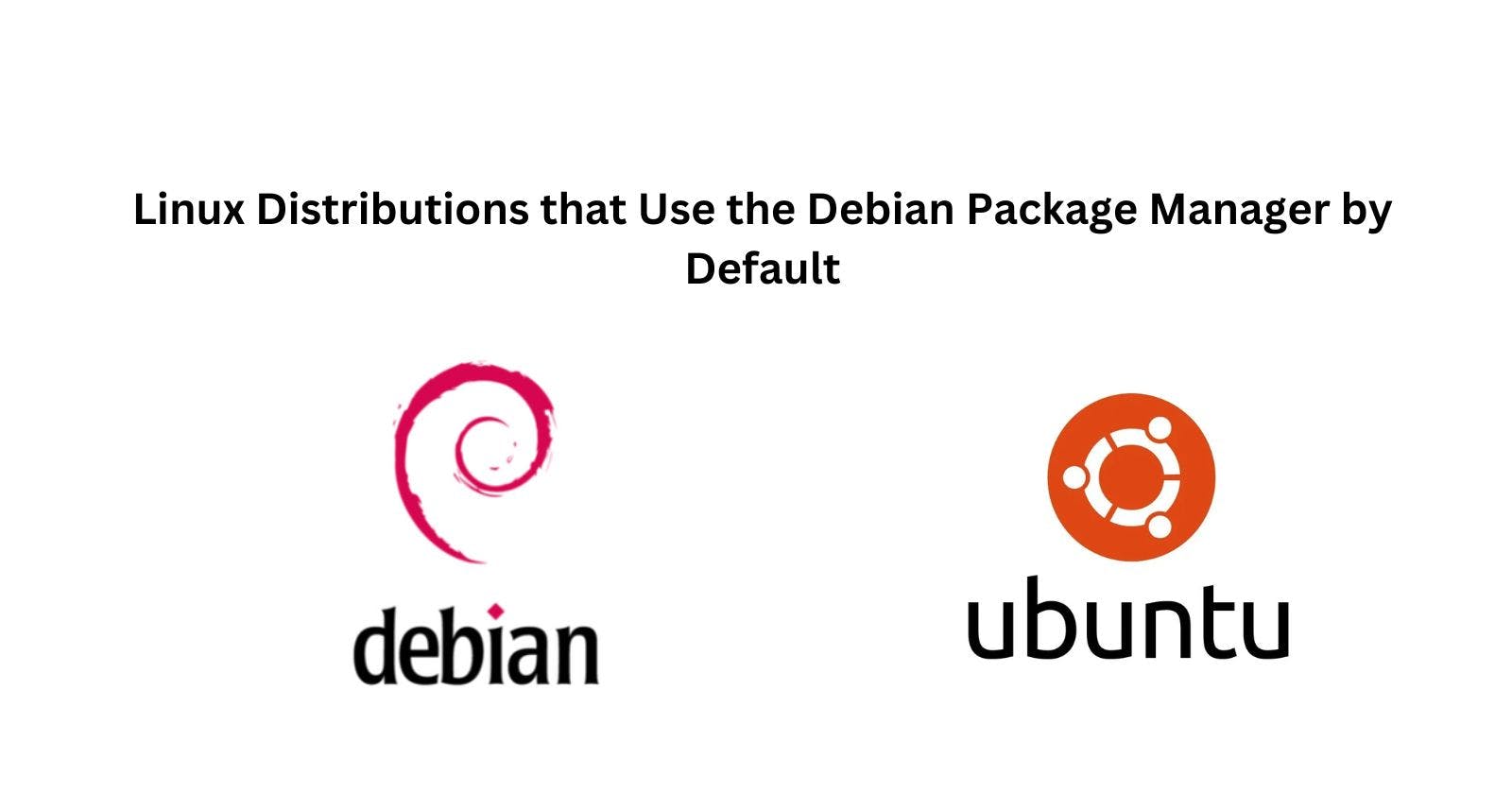Linux comes in many different distributions or "distros" - each with its own sets of features, advantages, and package managers. When it comes to package managers, one of the most common is the Debian package manager (dpkg). Out of the box, Debian and Ubuntu both utilize dpkg by default to install, update, configure, and manage software packages.
An Overview of Debian and Ubuntu
Debian is one of the oldest and most influential Linux distributions still in active development today. First released in 1993, it prioritizes stability, security, and user freedom. Debian strictly adheres to the Linux Filesystem Hierarchy Standard (FHS) and only distributes entirely free and open-source software.
Ubuntu sprang forth as a Debian-derived distro in 2004, focusing more on usability and frequent release cycles rather than only stability like its parent OS. Canonical Ltd. and the Ubuntu community develop Ubuntu cooperatively. It dominates the Linux desktop and cloud computing markets.
Both Debian and Ubuntu:
Are open-source operating systems built on top of the Linux kernel
Adhere to Linux Standards like FHS to maintain compatibility
Utilize the dpkg package manager and APT framework by default
Have access to the comprehensive Debian software repositories
Are highly customizable and extensible systems
In short - Debian prides itself on being the universal base distro while Ubuntu aims to bring Linux to human beings. But their shared roots are undeniable.
Debian Package Manager - dpkg
The dpkg package manager provides the baseline functionality for installing, removing, and managing deb packages in Debian-based distros. But by itself, it lacks some convenient features for accessing, upgrading, and configuring software sources easily.
That is why most Debian distributions utilize it in combination with:
APT - the Advanced Package Tool Framework
APT frontends - higher level package managers like apt-get and apt
APT handles tasks like:
Retrieving packages from remote repositories
Resolving software dependencies
Downloading and authenticating packages
Seamlessly using dpkg in the background
This gives users an easy way to install and update packages without worrying about dependencies or sources. The apt package manager serves as the high-level frontend most Ubuntu users are familiar with today.
So in summary - Debian and Ubuntu both use dpkg combined with APT, making software management easy and versatile. The Debian repositories contain over 60,000 packages of free and open-source software with validated origins - perfect for securely customizing your Linux installation to your needs.
Trying APT and dpkg on Debian or Ubuntu
If you're new to Linux, firing up a Debian or Ubuntu live environment is a great way to test drive dpkg and APT functionality. Follow these steps to attempt installing or removing a test package from the command line:
Download an ISO image of Debian or Ubuntu and create bootable installation media with Rufus
Boot your computer from the installation media to launch the "Try Debian/Ubuntu" live session
Open the terminal emulator and run
apt updateto refresh your package source indexInstall a test package like nginx with
apt install nginxVerify successful installation with
dpkg -l nginxOptionally remove the test package with
apt remove nginx
This will let you interact with dpkg and APT hands-on without making permanent changes to your system right away. Feel free to repeat the process of installing and removing other software packages from the vast Debian repositories.
Conclusion
Debian and Ubuntu offer new and experienced Linux users alike a robust way to manage free software. Their use of the dpkg package manager combined with the APT framework gives the power of extreme customization. Follow the same reliable package management practices utilized by sysadmins across countless servers and desktops. Take Debian or Ubuntu for a test drive today!