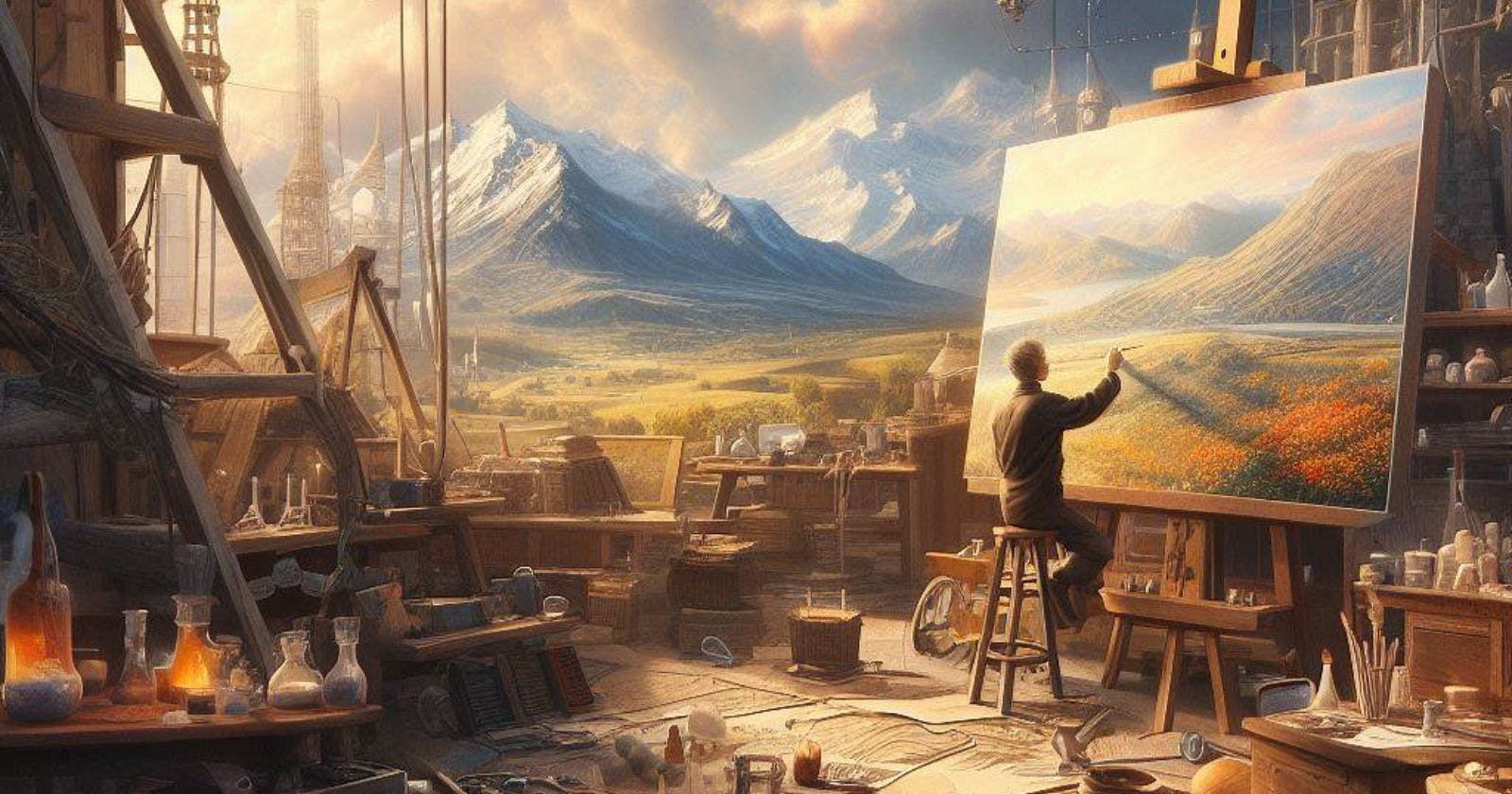The CFG scale is one of the most powerful yet overlooked parameters within Stable Diffusion that can truly unlock the AI's creative potential if utilized correctly. In this comprehensive guide, we'll demystify the workings of the CFG scale, explain how to leverage it for customizing image generation and provide actionable tips to help you find the ideal balance for your unique needs.
What is the CFG Scale in Stable Diffusion?
CFG stands for "Classifier-Free Guidance" and the corresponding CFG scale serves as a guiding force during the image generation process in Stable Diffusion. It essentially controls the balance between:
Fidelity to the input text prompt
Creativity infused into the final output image
By adjusting the CFG scale, you can dictate how closely you want the AI to adhere to the provided description. Lower values lead to more creative freedom while higher settings force tighter alignment.
How Does the CFG Scale Affect Image Generation?
The effects of the CFG scale on the generated images can be summarized as:
High CFG Scale (13-20)
Output adheres strictly to the prompt with less originality
Accuracy and realism are emphasized over creativity
Details mentioned in the description will be focused on
Low CFG Scale (1-4)
More unique, abstract, and unexpected outputs
Loosely interprets the prompt so the final image may deviate more
Allows the AI to inject higher creativity and originality
In essence, the CFG scale controls a spectrum spanning from fidelity to creativity. Most artists end up keeping it between 5-12 to strike the right balance but this can be adjusted on a prompt-by-prompt basis.
Why is Finding the Ideal CFG Value Important?
Just like an artist understands how varying pressure on the pencil affects the stroke, mastering the nuances of the CFG scale unlocks fuller creative potential. Setting it too high or low has its drawbacks:
High CFG Scale Issues
Formulaic outputs lacking originality
Diminished variation between prompts
Constraints on the AI's imagination
Low CFG Scale Problems
The final image may drastically deviate from prompt
Decreased coherence and visual quality
Interpretation too loose or abstract
Hence, instead of sticking with the default, experiment intelligently with the CFG slider while paying attention to the image results. This guides you organically toward the sweet spot for any prompt.
Best Practices for Leveraging the CFG Scale
Follow these tips when adjusting the CFG scale for optimal stable diffusion results:
1. Pay Attention to Prompt Length and Detail
More elaborate prompts require higher adherence so should have a higher CFG scale. For short or vague descriptions, lower values stimulate the AI's imagination more.
2. Start with the Default Settings
The default CFG scale is 7 in most interfaces. This balances creativity and coherence. It's best to start here and then tweak based on the resulting images.
3. Adjust the Slider Gradually
Make minor 5-10% adjustments to the CFG scale while keeping other parameters constant. This allows you to pinpoint its exact effects.
4. Try Extremes to Understand Tradeoffs
Temporarily moving the slider to the minimum or maximum extremes reveals how it impacts fidelity vs originality to guide your calibration.
5. Match the Slider to the Intent
Are you looking for unexpected surprises or accurate renditions? Move the slider to align with your goals for each image. There is no universal ideal CFG value.
6. Consider the Artistic Context
Photorealism and still life may need higher fidelity while abstract art gives room for radical creativity by lowering CFG.
7. Use CFG Guidance Images to Verify Direction
Enable "CFG Scale Guidance" under the advanced settings to see AI depictions of what varying the parameter will do to aid decision-making.
In summary, be systematic about playing with the CFG scale while consciously evaluating its impact on the end result. This trains your creative intuition over time for making optimal balancing decisions depending on the prompt and desired intent.
Achieving Mastery of the CFG Scale
With consistent practice using the tips outlined above, you will be able to:
Develop a natural feel for the right CFG value range for different contexts
Make rapid slider adjustments to artistically "shape" the output as intended
Unlock more tailored and optimized image generation catered to your vision
In a way, grasping the nuances of the CFG scale through hands-on experimentation is essential for artists to transcend being just casual users and reach true creative mastery over the Stable Diffusion system.
Conclusion: The Importance of Understanding CFG Guidance
Learning the fine-grained impacts of the cryptic CFG scale may seem intimidating initially but is supremely rewarding. It transforms Stable Diffusion from a chaotic black box churning out art to an instrument you can refine, mold, and fully express your creative instincts.
So whether you are an aspiring indie artist or a skilled veteran exploring AI generative art tools, make it a priority to intellectually grasp and intuitively internalize the workings of CFG guidance. This knowledge will prove invaluable for taking your stable diffusion skills to the next level!
Hopefully, this guide has demystified the CFG scale landscape to set you up for generative art greatness. But if you have any other burning questions, feel free to reach out to our resident Stable Diffusion expert for 1-on-1 guidance!