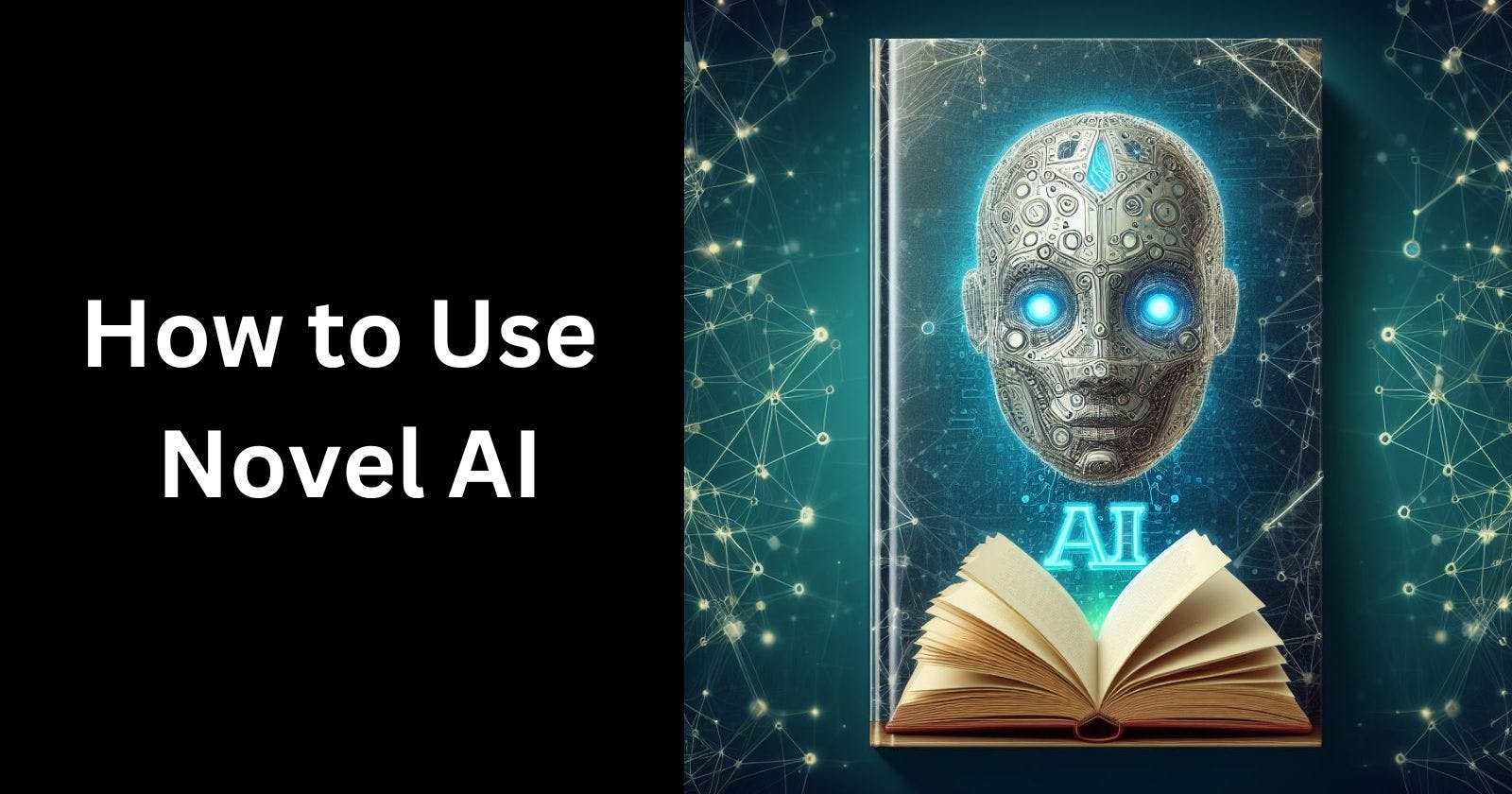If you love writing stories, or reading them, you might be interested in Novel AI, a subscription service that lets you create and explore stories with the help of artificial intelligence. Novel AI is a platform that uses natural language processing and image generation to produce human-like writing and visuals based on your input.
You can use Novel AI to write stories of any genre, theme, or style, or to play interactive games with your characters. You can also use Novel AI to generate images of your characters and scenes, using various AI models.
In this article, we will explain what Novel AI is, how it works, and how to use it.
What is Novel AI?
Novel AI is a monthly subscription service for AI-assisted authorship, storytelling, virtual companionship, or simply a sandbox for your imagination. It was launched in beta on June 15, 2021, and the image generation feature was added on October 3, 2022.
Novel AI uses its own AI models, trained on real literature, to generate text and images based on your input. You can customize the AI’s style, memory, and modules, and explore a variety of themes and worlds. You can also share your stories and images with other users, and join the Novel AI community on Discord.
How does Novel AI work?
Novel AI works by using natural language processing and image generation to create and respond to your input. Natural language processing is a branch of artificial intelligence that deals with understanding and generating natural language, such as English. Image generation is a branch of artificial intelligence that deals with creating realistic images from text or other images.
Novel AI uses different AI models for text and image generation. For text generation, Novel AI uses a large language model (LLM), which is a type of neural network that can learn from and generate text. Novel AI’s LLM is trained on a large corpus of literature, covering various genres, themes, and styles. The LLM can adapt to your input, maintain your perspective and style, and generate coherent and consistent text.
For image generation, Novel AI uses different image models, depending on the type of image you want to create.
For example, Novel AI uses the leading Anime Art AI model to generate anime-style images of your characters and scenes. Novel AI also uses other image models, such as StyleGAN2, BigGAN, and VQGAN, to generate realistic or stylized images of your stories.
How to use Novel AI?
To use Novel AI, you need to sign up for an account and choose a subscription plan. You can start writing for free, but you will have limited access to some features and models. You can also upgrade to a premium plan, which will give you more access and benefits. You can find more information about the pricing and plans here.
Once you have an account, you can start writing or playing with Novel AI. You can choose to write a story or play a game, depending on your preference and purpose. You can also choose to use a prompt or start from scratch, depending on your inspiration and creativity.
A prompt is a short text that describes the setting, genre, tone, and plot of your story or game. It gives the AI some guidance and direction on how to generate the text and respond to your input. You can use one of the built-in prompts, or create your own.
When you start writing or playing, you will see a text editor where you can enter your input and see the AI’s output. You can also see a sidebar where you can access various features and settings, such as:
Image generation:
You can use this feature to generate images of your characters and scenes, using different image models. You can also edit, delete, and move the images, and use them in your story or game.
AI modules:
You can use this feature to modify the behavior of the AI, using different modules. You can use style modules to emulate your favorite writers, such as Arthur Conan Doyle, Edgar Allan Poe, or H.P. Lovecraft.
You can use theme modules to drive your writing in a specific thematic direction, such as Dark Fantasy, Dragons, or Mars Colonization. You can also use custom modules to train the AI with your own data, such as your own stories or books.
Text adventure:
You can use this feature to enable the text adventure mode, which is similar to AI Dungeon. In this mode, you can control the actions and dialogue of your character, and interact with the world and other characters. You can also use commands, such as /do, /say, or /think, to specify your input type.
Theme editor:
You can use this feature to customize the appearance of the text editor, such as the fonts, sizes, and colors. You can also choose from different interface themes, backgrounds, and sound effects, to create an atmospheric and immersive experience.
Memory, world info, and author’s note:
You can use these features to store information in the AI’s memory, world info, or author’s note, which can help the AI generate more consistent and coherent text. You can also use commands, such as /remember, /wi, or /alter, to edit these features.
Conclusion
Novel AI is a fun and innovative tool that lets you write stories and play games with the help of artificial intelligence. It is still in development, but it has a lot of potential to provide immersive and engaging experiences for users. If you want to try it out, you can sign up for an account here, and join the Novel AI community on Discord.
Happy writing! 😊