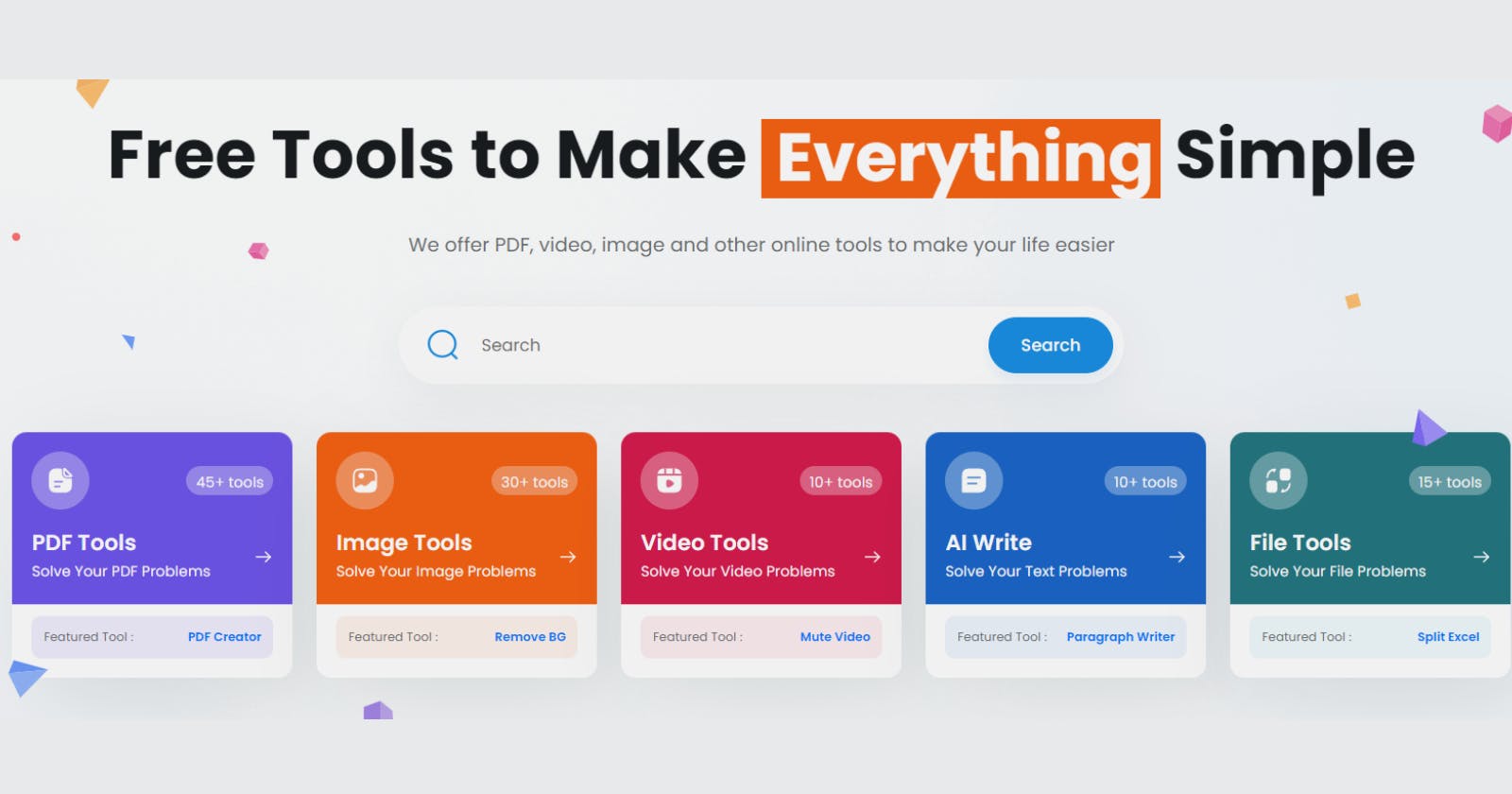Table of contents
TinyWow positions itself as a revolutionary online platform, seamlessly blending AI-driven creativity with practical utility. It caters to a broad spectrum of users ranging from content creators and writers to professionals seeking efficient solutions for PDF and image editing tasks.
With its AI writing tool, TinyWow transforms text prompts into vibrant content, aiding users in crafting engaging narratives or structured text based on their specific requirements.
The platform doesn't just stop at writing assistance; it extends its prowess to PDF manipulation, allowing users to annotate and modify documents with ease, and to image editing, enabling the enhancement and transformation of visuals.
Available on both iOS and Android devices, TinyWow stands as a testament to accessibility and innovation, continuously updating its features to refine the art and efficiency of digital content creation and editing.
Key Features:
AI Writing Assistance: Generates relevant content from user prompts for a variety of needs.
PDF Editing: Offers tools for modifying and annotating PDF documents.
Image Editing: Enhances images through filters, cropping, resizing, and more.
Free Access: Provides all services without any charges.
Cross-Platform Availability: Accessible on iOS and Android devices.
Regular Updates: Ensures continuous improvement in functionality.
Data Protection: Implements cookies for personal data management with user consent options.
Pros:
Cost-Effective: Completely free, making advanced AI tools accessible to everyone.
Comprehensive Services: From text generation to PDF and image editing, it caters to various needs.
User-Friendly Interface: Designed for ease of use across different devices.
Ownership of Content: Users retain full ownership of the generated content for any use.
Data Privacy Control: Allows users to manage their privacy settings and cookie preferences.
Cons:
Limited Customization in Tools: Specific customization options in PDF and image editing might be limited.
Dependence on Internet Connection: Being web-based, it requires a stable internet connection for access.
Data Usage for Personalization: Collects personal data for personalized ads, which might concern privacy-focused users.
FAQs:
Q: How do I start using TinyWow for generating AI-written content?
A: Simply download TinyWow from the Apple App Store or Google Play Store, log into your account, and use the AI writing tool by entering your specific text prompts.
Q: Are the documents and images I edit with TinyWow saved on their servers?
A: While TinyWow ensures user data protection, specific details regarding the storage of edited documents and images aren't provided. It's recommended to review their privacy policy for more insights.
Q: Can I use the artworks or documents created with TinyWow for commercial purposes?
A: Yes, users have full ownership of the content generated with TinyWow, including for commercial use.
Q: How often can I expect TinyWow to update its AI models and features?
A: TinyWow commits to regular updates for its AI models and features, although exact timelines for these updates are not specified.