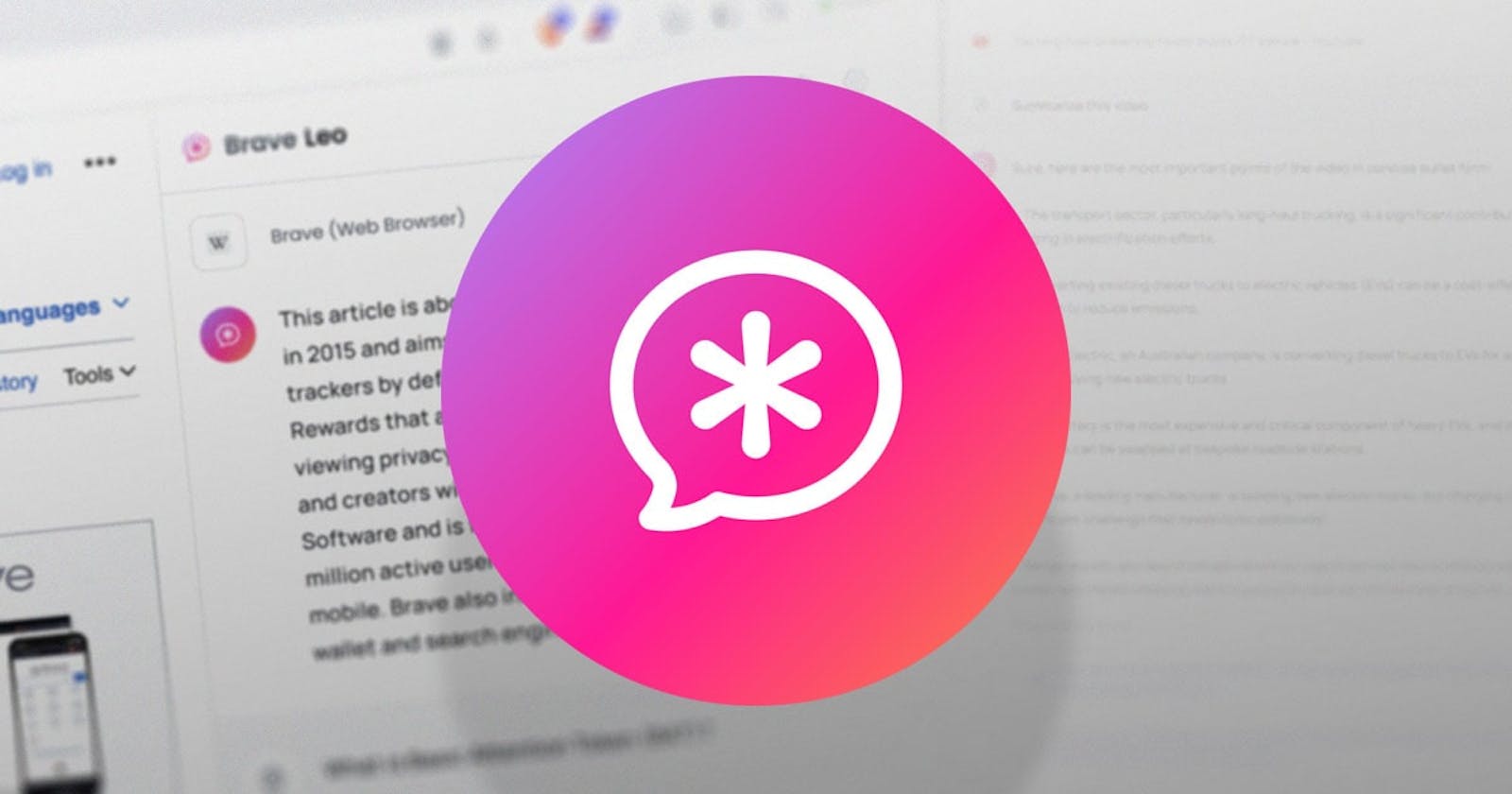Brave has launched Leo, its native artificial intelligence browser assistant, providing users with a range of functionalities and features. Currently, Leo is exclusively available on Nightly, the testing and development version of the Brave browser.
While Leo is still in training, it can be used for entertainment purposes, much like ChatGPT. Its unique selling point is the added layer of security it offers. To try Leo during its testing phase, simply download Brave's Nightly browser and start using the chatbot for free.
Brave’s Leo AI Text Assistant: An Overview
Leo is an autonomous chat assistant that doesn't rely on third-party AI software or services. It operates on Llama 2, Meta's Large Language Model (LLM). Despite no reliance on external services, Brave has maintained a strong focus on security, and Leo ensures user information remains protected.
As a text assistant, Leo is skilled in simulating conversations with humans, making it an excellent choice for regular Brave users.
Downloading and Setting Up Brave’s Leo
To download Leo on your device, follow the instructions below based on your operating system. Here's how to download Brave on Windows, macOS, and Linux.
Installing Brave Nightly Browser on Windows
Follow these steps to install Brave's Nightly browser on Windows:
Visit the Brave Nightly website.
Click the Download Nightly for Windows 64-bit button.
After the file is downloaded, open it and follow the on-screen instructions to install the browser on your Windows device.
After installation, you will see prompts for:
Setting Brave as the Default Browser.
Importing Settings.
Helping improve Brave.
Choose to skip or continue setting these options as desired. Click Finish when done.
Download: Brave Nightly for Windows (Free)
Installing Brave Nightly Browser on macOS
To install Brave Nightly browser on macOS, follow these steps:
Open Brave's Nightly website and download the installation file.
Click the hyperlinked text below the Download Nightly for Windows 64-bit button.
Once the executable file is downloaded, drag it into your Applications folder and wait for the file to copy.
Find Brave's browser in the menu list and double-click the application to open it.
Complete any remaining installation steps by following the on-screen instructions, and you're ready to use Brave Nightly.
Download: Brave Nightly for macOS (Free)
Installing Brave Nightly Browser on Linux
For Ubuntu and Debian operating systems, follow these easy steps to install Nightly browser:
Use the curl command to download and install the necessary keys and packages, enabling seamless interaction between your system and Brave's software repositories.
sudo curl -fsSLo /usr/share/keyrings/brave-browser-nightly-archive-keyring.gpg https://brave-browser-apt-nightly.s3.brave.com/brave-browser-nightly-archive-keyring.gpg
After downloading the keys, add Nightly's repository to the /etc/apt/sources.list.d folder.
echo "deb [signed-by=/usr/share/keyrings/brave-browser-nightly-archive-keyring.gpg arch=amd64] https://brave-browser-apt-nightly.s3.brave.com/ stable main"|sudo tee /etc/apt/sources.list.d/brave-browser-nightly.list
Once the repository is added, update your system using the apt update and upgrade commands.
sudo apt update && sudo apt upgrade -y
Finally, install Brave's Nightly browser on your Linux device with the following command:
sudo apt install brave-browser-nightly
Download: Brave Nightly for Linux (Free)
Accessing Brave's Leo Within the Browser
After installing Leo on Brave Nightly, follow these steps to access it:
Open the Brave Nightly browser on your device.
Locate the Leo icon by hovering over the icons on the right side of the browser.
Click the icon to launch Leo and click the Accept and Begin button to agree to the terms and conditions.
The chat prompt will open, allowing you to interact with Leo, just as you would with any other AI-enabled chat engine.
The Structure of Brave's Leo Explained
Similar to ChatGPT, Bard, and other text assistants, Leo is built on the open large language model (LLM) Llama 2, powered by Microsoft and Meta. Additional features include:
Natural Language Processing (NLP): Leo utilizes NLP models to understand and process human commands and language. NLP bridges the gap between computers and humans and is widely used in AI technology.
Machine Learning: Leo is trained on various text datasets, enabling it to improve its responses and expand its knowledge base. Machine learning algorithms allow it to access knowledge repositories and learn from user interactions to provide relevant answers based on the question's intent.
According to Brave's developers:
We’ve specifically tuned the model prompt to adhere to Brave’s core values. However, as with any other LLM, the outputs of the model should be treated with care for potential inaccuracies or errors.
Brave’s Leo AI Chatbot Features
Leo offers an impressive array of AI features, including:
Summarization Abilities: Leo can provide concise summaries of website content, saving users time and effort. The text assistant can summarize search results or individual web pages.
Informative Responses: Like ChatGPT, Leo can answer questions accurately. Although still in testing, it is expected to become a popular AI tool for Brave users once the stable version is released.
Security Issue Reporting: In line with Brave Browser's focus on security, users can report security breaches or issues to Leo, which will then alert the appropriate teams for resolution. Unlike ChatGPT, Leo does not record previous conversations; each time you reload the chat, your conversation starts anew.
Brave’s Leo Limitations
Despite its many advantages, Leo has some limitations to be aware of:
Restricted Knowledge: Leo's developers have warned that its knowledge and response accuracy may be limited. As the AI model evolves with user interactions, it is still developing its full potential.
Limited Reasoning Abilities: While Leo can provide answers and matches for questions, it cannot react or argue like a human, resulting in restricted reasoning capabilities.
Lack of Sarcasm and Humor: As an AI-driven assistant, Leo does not understand sarcasm or humor.
Leo AI : Conclusion
In conclusion, Brave's Leo AI chatbot is an innovative addition to the browser, offering users a range of features while prioritizing security and privacy. Although still in development, its potential to compete with other AI text assistants is promising.
As it continues to evolve and improve, Leo is expected to become a popular choice among Brave users.