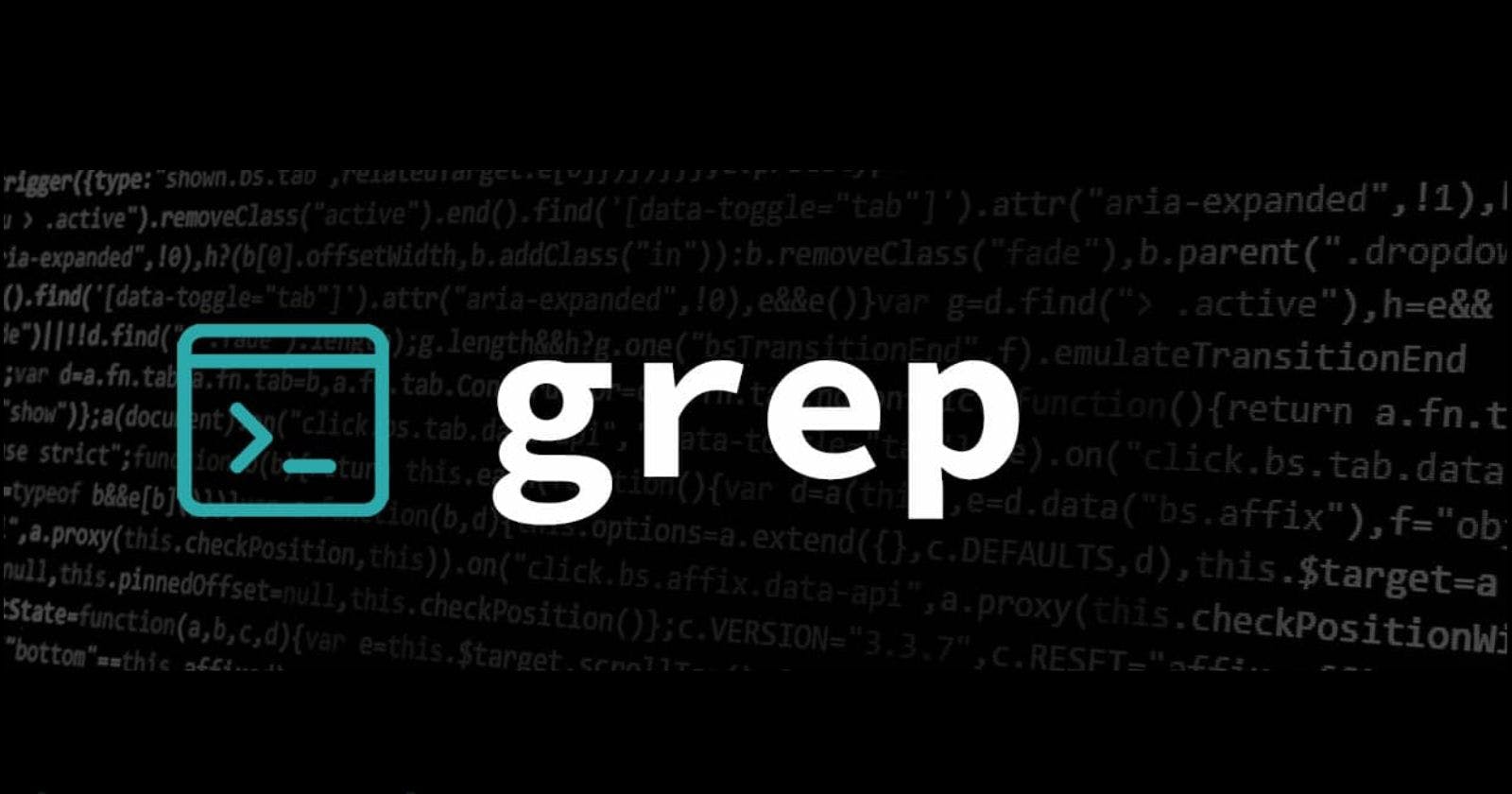As a Linux user, one of the most useful commands to master is grep. This powerful utility allows you to search files or command output to quickly find text patterns and filter text. Getting comfortable with grep can greatly boost your productivity when working in Linux.
How Does Grep Work?
In simple terms, grep searches files or streams for matches to patterns you specify. It prints any lines that contain a match to standard output.
Some key advantages that make grep so useful:
Fast searches -
grepworks far quicker than you manually searching/reading files.Powerful regular expressions - You can define flexible matching rules to zero in on exactly the text you want.
Filters text streams - In addition to files,
grepcan search the output of other commands/programs.Available on any Linux distro -
grepis a core Linux utility that comes installed on pretty much all distributions.
Now let's jump into some examples of using grep for common search tasks.
Finding Text in a File
One of the most basic grep operations is searching within a specified file for matches.
grep search_pattern myfile.txt
For example, to find lines that contain the text "Linux" in the file myfile.txt, you would run:
grep Linux myfile.txt
This prints any lines with "Linux" to standard output. This can help you quickly validate if a file references a specific keyword, phrase, name etc without reading through the full contents manually.
Using Regular Expressions
Where grep starts to get even more useful through leveraging regular expressions (regex) for flexible text matching.
Some examples of regex patterns:
r.n- Matches any 3-letter text ending in "rn"[A-Z]- Matches any uppercase letter.*nix- Matches any text ending in "nix"
So to find 3 letter text with rn at the end:
grep "r.n" myfile.txt
The regex capabilities let you define matching rules beyond just fixed strings.
Searching Multiple Files
You can also use grep recursively on directories to search across multiple files:
grep search_pattern /mydir/
This will print matches across all files under /mydir/.
This allows for quickly searching keywords across codebases, logs directories etc.
Filtering Command Output
In addition to files, grep can be combined with pipes to filter the output of other commands and programs.
For example:
ps aux | grep python
This prints only the running processes that contain "Python", making it easy to find all Python processes.
Being able to pipe in command output greatly expands the flexibility of grep.
Customizing Output
There are also various flags that allow controlling the output:
-c- Only print a count of matching lines-n- Print the line numbers for each match-i- Case-insensitive search-v- Invert match to show non-matching lines
This lets you format the output to best suit your specific search needs.
Options for Leveraging Grep
Mastering a few key options takes grep from a basic utility to one enabling complex text parsing capabilities right from the command line.
You have likely just scratched the surface of leveraging its true power for both one-off and automated uses. A few ideas that may be worth exploring:
Set up custom
grepfilters for log monitoringUse
grepacross codebases to find function definitionsLeverage in scripts for structured output scraping
Build test tools filtering on regex matches
A custom combination of pipes, regs, and flags unlocks new possibilities.
Conclusion
While a simple idea at its core, file searching with grep is an invaluable skill for Linux users.
It can greatly reduce manual effort when working with text streams and output. The regex and pipeline integrations expand possibilities far beyond basic keyword matching.
Hopefully, this overview has provided some ideas of how to leverage grep and given you a starting point for further exploration. Mastering usage unlocks transparency and productivity benefits across many Linux workflows.
The depth of capabilities means grep will likely remain a core *nix utility for years to come. And one that rewards the time invested to fully understand and apply it creatively.