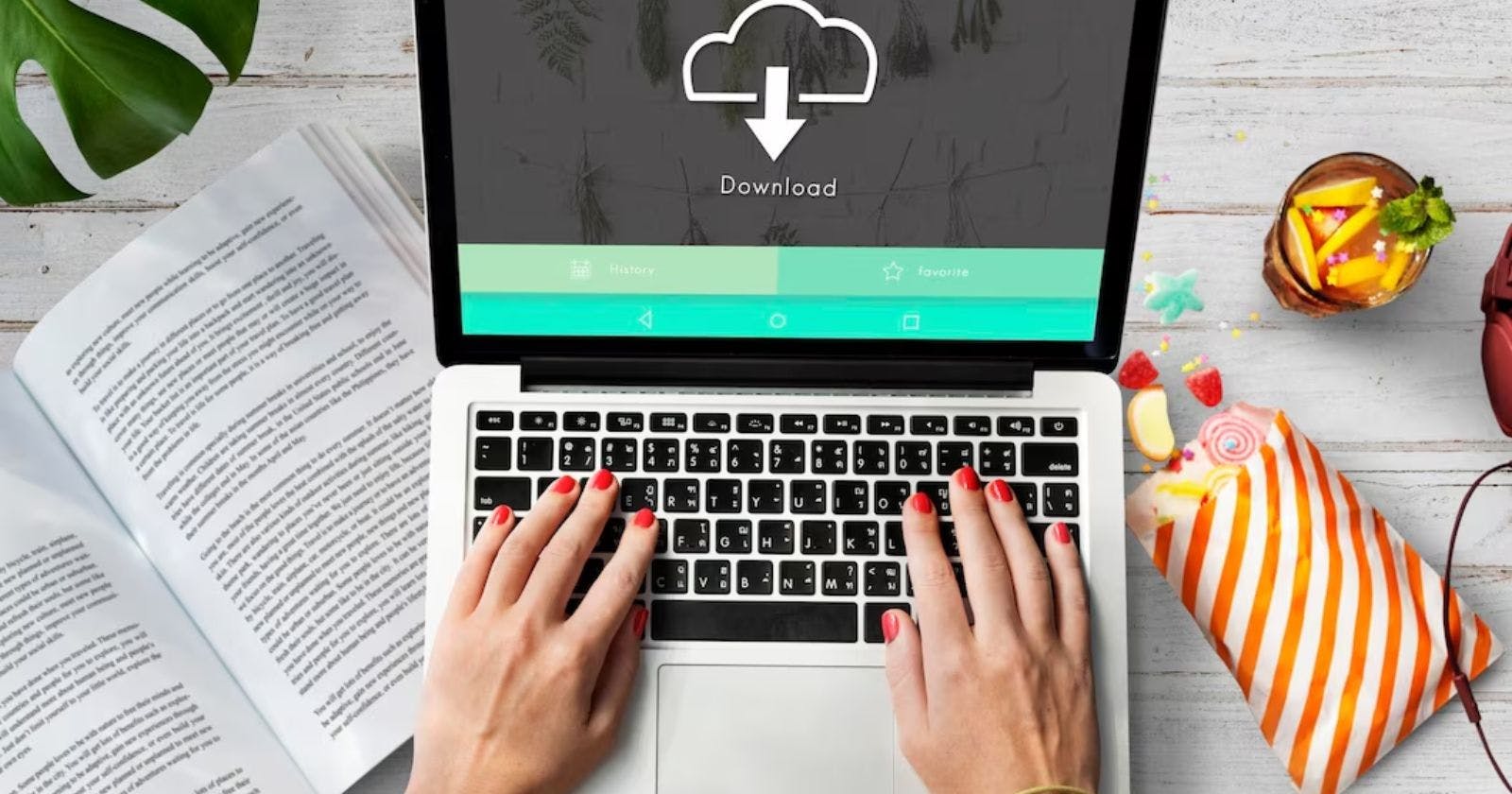Table of contents
- 1. MasterPDF Editor - Feature Rich Conversion
- 2. Adobe Acrobat Pro - The Premium Option
- 3. LibreOffice - Open Source Office Suite Conversion
- 4. Apache OpenOffice - Another Open Source Option
- 5. Google Docs - Hassle-Free Web Conversion
- 6. PDFelement - User-Friendly Interface
- 7. Calibre - Open Source eBook Conversion
- Converting PDFs Like A Pro on Linux
PDF files are great for sharing documents while preserving formatting. However, editing PDFs can be difficult compared to editing Word documents. Fortunately, there are excellent PDF to Word converters available for Linux to bridge this gap.
Converting PDFs to Word gives you the flexibility to easily edit text, adjust formatting, add images, and make other changes. Whether you need to collaborate on documents, extract text for research, or customize files, a PDF to Word converter can help.
Let's look at the top 7 PDF to Word converters for seamless document editing on Linux:
1. MasterPDF Editor - Feature Rich Conversion
Master PDF Editor is a professional grade PDF editor for Linux featuring top-notch PDF to Word conversion capabilities.
It can handle complex layouts and formatting accurately, including text, images, columns, tables, and hyperlinks. The OCR functionality can even extract text from scanned documents.
Batch conversion allows automating PDF to Word conversions for multiple files. You also get advanced PDF manipulation tools like merging, splitting, compression, forms editing, and more.
For precision conversion and maximum content fidelity, Master PDF Editor is an excellent choice.
2. Adobe Acrobat Pro - The Premium Option
Adobe Acrobat Pro is the industry standard PDF editor and converter available for Linux. It offers seamless integration with Microsoft Word, retaining formatting, layouts, fonts, and more during conversion.
The powerful OCR engine can convert scanned PDFs to Word as well. Collaborative reviewing, e-signatures, advanced protection, and automation through Actions make Acrobat Pro the premium choice for working with PDFs professionally.
3. LibreOffice - Open Source Office Suite Conversion
LibreOffice is a popular open source office suite for Linux. It includes Writer for word processing, Calc for spreadsheets, Impress for presentations, and Draw for graphics.
The built-in PDF import tool allows converting PDF to Word DOC/ODT formats while preserving formatting reasonably well. Tables, images, and text layouts can be retained.
As a free office suite, LibreOffice is great for basic to moderate PDF conversions, especially for open source users.
4. Apache OpenOffice - Another Open Source Option
Apache OpenOffice is an open source office productivity suite for Linux with capabilities similar to LibreOffice.
It's free PDF importer can convert PDF files to Word with decent formatting retention. Headings, paragraphs, font styles, tables, and images can be extracted accurately.
Like LibreOffice, OpenOffice is also great for open source enthusiasts looking for PDF to Word capabilities at zero cost.
5. Google Docs - Hassle-Free Web Conversion
Google Docs offers an easy way to convert PDF to Word using just your web browser.
Simply upload the PDF to Google Drive, open it with Google Docs, and use File > Download > Microsoft Word to convert and download the Word DOC file.
It handles simple text documents reasonably well. For complex layouts with images, alignments, and unconventional formatting, the conversion fidelity may suffer.
As a free web solution, Google Docs is excellent for quick and easy PDF to Word conversions on Linux.
6. PDFelement - User-Friendly Interface
PDFelement is a Linux PDF editor with an intuitive drag-and-drop interface plus powerful conversion capabilities.
It can export PDF files to fully editable Word documents while preserving original formatting. Users can also OCR scan PDFs to Word.
Interactive tools like sticky notes, highlights, stamps, and drawing markup further enhance the PDF editing experience. For an easy yet full-featured converter, PDFelement is a strong choice.
7. Calibre - Open Source eBook Conversion
Calibre is a popular open source ebook manager and converter. With the built-in ebook reader, it also enables reading PDF files.
The PDF to Word conversion tool can extract text and images while preserving basic formatting like headings, paragraphs, and font styles. Advanced layouts may prove challenging.
As a free tool focused on ebooks, Calibre works well for simple PDF ebook conversions to Word.
Converting PDFs Like A Pro on Linux
Converting PDF files into fully editable and customizable Word documents unlocks countless possibilities. With the right PDF to Word converter for your needs, you can collaborate seamlessly, reuse content easily, and get full control over formatting.
Options like Master PDF Editor and Adobe Acrobat Pro offer the most accurate and robust conversion capabilities. Popular office suites like LibreOffice and OpenOffice provide basic conversion at no cost. Or use online tools like Google Docs for quick web-based conversion.
With these powerful yet easy to use PDF to Word converters, you can work like a pro and maximize productivity on your Linux machine.